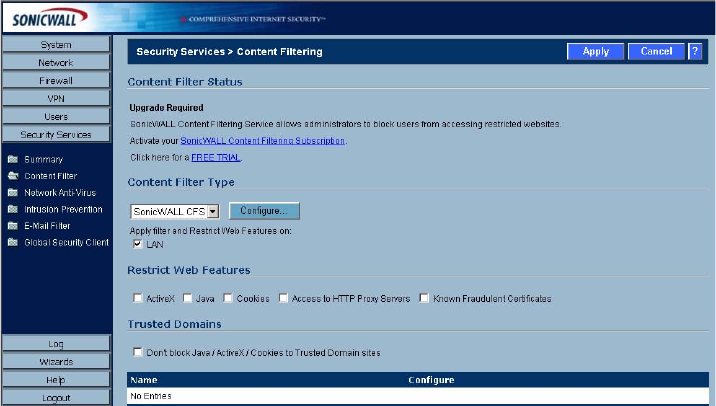
266
SONICWALL SONICOS STANDARD 3.0 ADMINISTRATOR’S GUIDE
C
HAPTER
44:
Configuring SonicWALL Content Filtering Service
Security Services > Content Filter
The Security Services > Content Filter page allows you to configure the SonicWALL security
appliance Restrict Web Features and Trusted Domains settings, which are included with SonicOS.
You can activate and configure SonicWALL Content Filtering Service as well as two third-party
Content Filtering products from the Security Services > Content Filter page.
Content Filter Status
If SonicWALL CFS is activated, the Content Filter Status section displays the status of the Content
Filter Server, as well as the date and time that your subscription expires. The expiration date and time
is displayed in Universal Time Code (UTC) format.
You can also access the SonicWALL CFS URL Rating Review Request form by clicking on the
here link in If you believe that a Web site is rated incorrectly or you wish to submit a new URL,
click here.
If SonicWALL CFS is not activated, you must activate it. If you do not have an Activation Key, you
must purchase SonicWALL CFS from a SonicWALL reseller or from your mySonicWALL.com account
(limited to customer in the USA and Canada).
Activating SonicWALL Content Filtering Service
If you have an Activation Key for your SonicWALL CFS subscription, follow these steps to activate
SonicWALL CFS:
S
Alert: You must have a mySonicWALL.com account and your SonicWALL must be registered to
activate SonicWALL Network Anti-Virus.


















