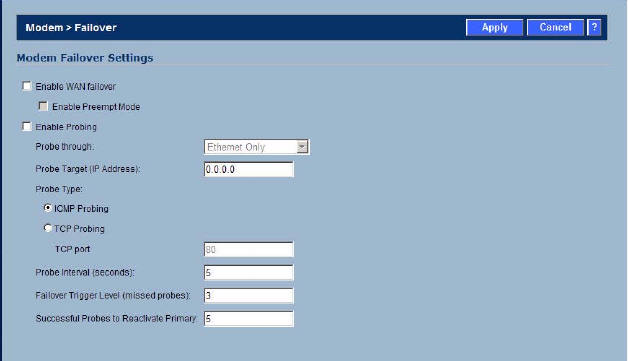
SONICWALL SONICOS STANDARD 3.0 ADMINISTRATOR’S GUIDE
115
Modem > Failover
C
HAPTER
19
Chapter 19: Configuring Modem Failover
Modem > Failover
To improve the operational availability of networks and ensure fast recovery from network failures, the
Modem > Failover page allows you to configure the SonicWALL security appliance modem for use
as a secondary WAN port. The secondary WAN port can be used in a simple “active/passive” setup to
allow traffic to be only routed through the secondary WAN port if the primary WAN port is unavailable.
This allows the SonicWALL security appliance to maintain a persistent connection for WAN port traffic
by “failing over” to the secondary WAN port.
S
Alert: Using the WAN failover feature may cause disruption of some features such as One-to-One
NAT. See the SonicWALL Administrator's Guide for affected features.
After configuring your computer on the LAN, you can configure the SonicWALL security appliance
modem connection for ISP failover or as a primary dial-up access port.
Modem Failover Settings
When you select Enable WAN Failover, the SonicWALL security appliance modem is used as a
failover option when your “always on” DSL or cable connection fails. The SonicWALL security
appliance automatically detects the failure of the WAN connection and uses the parameters
configured for the modem in the Modem>Settings page.


















