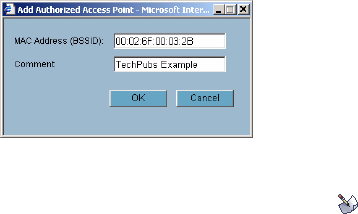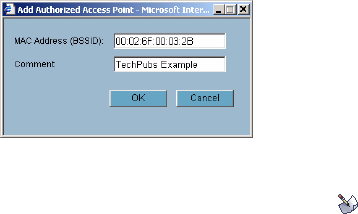
SONICWALL SONICOS STANDARD 3.0 ADMINISTRATOR’S GUIDE
159
Wireless > IDS
Active scanning occurs when the TZ 50 Wireless/TZ 150 Wireless/TZ 170 Wireless starts up, and at
any time Scan Now is clicked on the Wireless > IDS page. When the TZ 50 Wireless/TZ 150
Wireless/TZ 170 Wireless is operating in a Bridge Mode, the Scan Now feature does not cause any
interruption to the bridged connectivity. When the TZ 50 Wireless/TZ 150 Wireless/TZ 170 Wireless is
operating in Access Point Mode, however, a temporary interruption of wireless clients occurs for no
more than a few seconds. This interruption manifests itself as follows:
• Non-persistent, stateless protocols (such as HTTP) should not exhibit any ill-effects.
• Persistent connections (protocols such as FTP) are impaired or severed.
• WiFiSec connections should automatically re-establish and resume with no noticeable interruption
to the client.
S
Alert: The Scan Now feature causes a brief disruption in service. If this is a concern, wait and use the
Scan Now feature at a time when no clients are active, or the potential for disruption becomes
acceptable.
Authorizing Access Points on Your Network
Access Points detected by the TZ 50 Wireless/TZ 150 Wireless/TZ 170 Wireless are regarded as
rogues until they are identified to the TZ 50 Wireless/TZ 150 Wireless/TZ 170 Wireless as authorized
for operation. To authorize an access point, it can be manually added to the Authorized Access
Points list by clicking Add and specifying its MAC address (BSSID) along with an optional comment.
Alternatively, if an access point is discovered by the TZ 50 Wireless/TZ 150 Wireless/TZ 170 Wireless
scanning feature, it can be added to the list by clicking the Authorize icon .