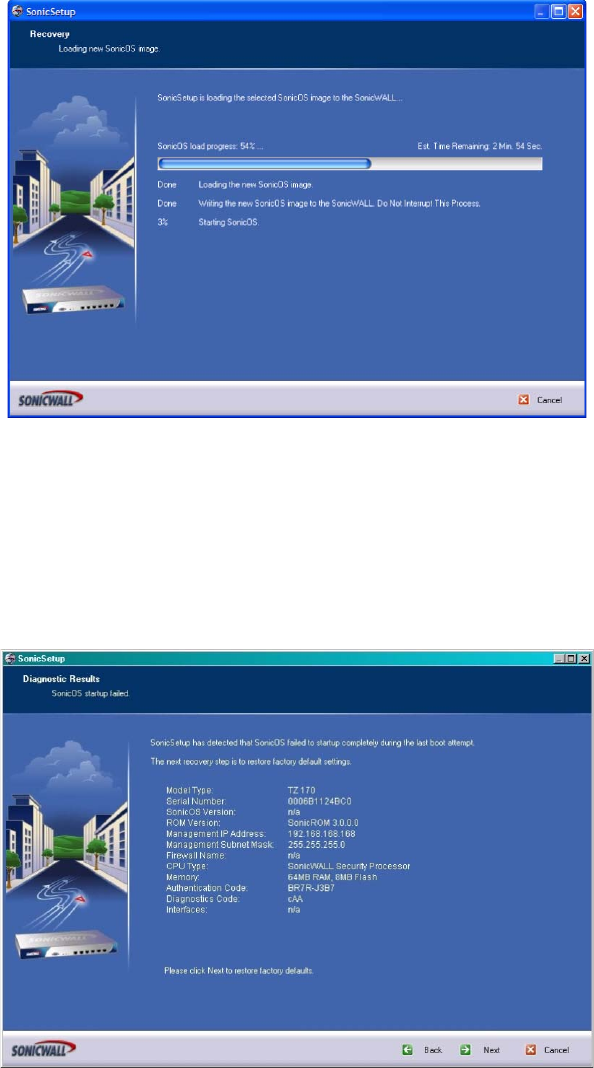
318
SONICWALL SONICOS STANDARD 3.0 ADMINISTRATOR’S GUIDE
A
PPENDIX
A:
Using the SonicSetup Diagnostic and Recovery Tool
Restoring Factory Defaults
If the SonicWALL fails to startup completely after loading the new SonicOS image (and attempting to
start with the existing configuration/prefs settings), a startup-failure notification is displayed. The
SonicSetup’s next step is to restore factory defaults:
If SonicSetup fails to restore the SonicWALL to factory defaults, a failure notification page is
displayed, and the administrator has the opportunity to retry the process. Multiple failed attempts
receive an appropriate response from SonicWALL Support.


















