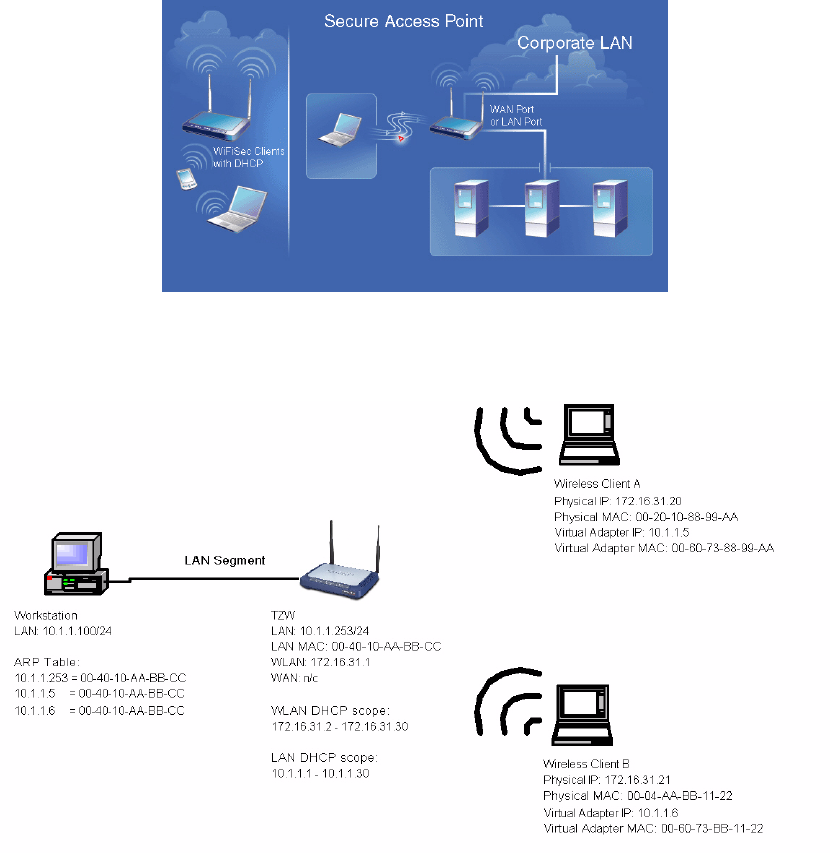
174
SONICWALL SONICOS STANDARD 3.0 ADMINISTRATOR’S GUIDE
C
HAPTER
30:
Managing Wireless Guest Accounts
Flexible Default Route
Previously, network traffic from the LAN and WLAN was directed to the WAN interface. With the
release of SonicOS Standard, the Default Route can be the WAN, LAN, or WLAN allowing flexible
configuration of the TZ 50 Wireless/TZ 150 Wireless/TZ 170 Wireless, primarily wireless bridging
without WiFiSec and Secure Access Point with Virtual Adapter support.
Secure Access Point with Virtual Adapter Support
Secure Access Point deployment previously required the corporate LAN to be connected to the TZ 50
Wireless/TZ 150 Wireless/TZ 170 Wireless WAN port, because the default route could only be
specified on the TZ 50 Wireless/TZ 150 Wireless/TZ 170 Wireless WAN interface. However, the TZ
50 Wireless/TZ 150 Wireless/TZ 170 Wireless could not support Wireless Guest Services and
SonicWALL Global VPN Clients simultaneously preventing corporate LAN clients from
communicating with WLAN clients, inhibiting crucial functions such as wireless print servers, Microsoft
Outlook mail notification, or any other function requiring LAN initiated communications to WLAN
clients.
Any LAN clients attempting to resolve an IP address of a Global VPN Virtual Adapter address
receives a response from the TZ 50 Wireless/TZ 150 Wireless/TZ 170 Wireless LAN.
This allows any client on the LAN to communicate directly with WLAN client via the secure WiFiSec
link, enabling configurations like the one below.


















