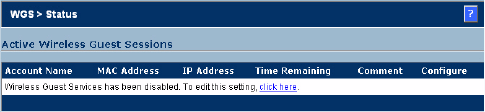
SONICWALL SONICOS STANDARD 3.0 ADMINISTRATOR’S GUIDE
163
WGS > Status
C
HAPTER
28
Chapter 28: Viewing Wireless Guest Services
Status
Wireless Guest Services (WGS) allow you to create access accounts for temporary use that allow
wireless clients to connect from the WLAN to the WAN.
WGS > Status
The WGS > Status page displays the Active Wireless Guest Sessions. The table lists the Account
Name, MAC Address, IP Address, Time Remaining, and Comment. The last column, Configure,
allows you to make changes to the guest account when you click the Configure icon next to the
account.
If Wireless Guest Services are not enabled, Click the link in the Status page to enable the services.


















