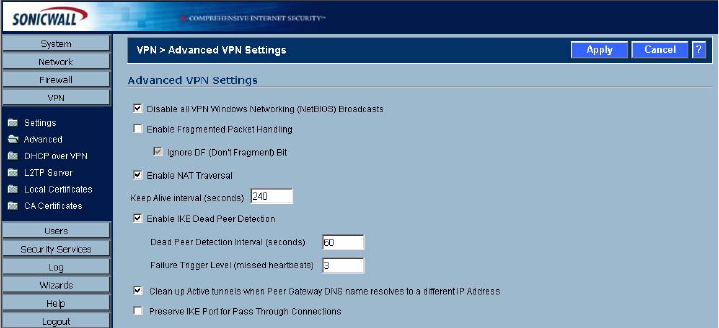
SONICWALL SONICOS STANDARD 3.0 ADMINISTRATOR’S GUIDE
229
VPN > Advanced
C
HAPTER
37
Chapter 37: Configuring Advanced VPN
Settings
VPN > Advanced
The VPN > Advanced page includes optional settings that affect all VPN policies.
Advanced VPN Settings
• Disable all VPN Windows Networking (NetBIOS) Broadcasts - Computers running Microsoft
Windows
®
communicate with one another through NetBIOS broadcast packets. Disable this set-
ting access remote network resources by browsing the Windows
®
Network Neighborhood.
• Enable Fragmented Packet Handling - if the VPN log report shows the log message “Frag-
mented IPSec packet dropped”, select this feature. Do not select it until the VPN tunnel is estab-
lished and in operation. When you select this setting, the Ignore DF (Don’t Fragment) Bit setting
becomes active.
• Enable NAT Traversal - Select this setting is a NAT device is located between your VPN end-
points. IPSec VPNs protect traffic exchanged between authenticated endpoints, but authenticated
endpoints cannot be dynamically re-mapped mid-session for NAT traversal to work. Therefore, to
preserve a dynamic NAT binding for the life of an IPSec session, a 1-byte UDP is designated as a


















