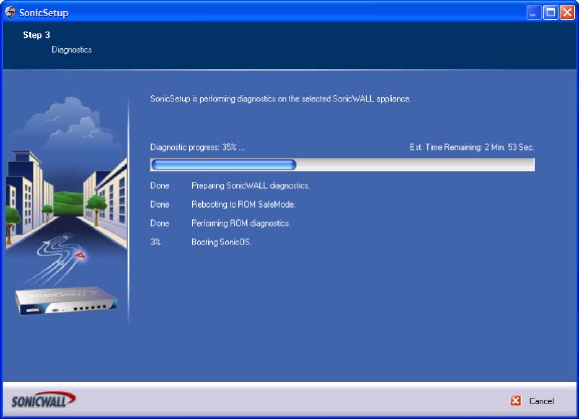
SONICWALL SONICOS STANDARD 3.0 ADMINISTRATOR’S GUIDE
315
Diagnostics
Diagnostics
Diagnostics include hardware and software components, and it runs in two modes: ROM and
Firmware. The transition between the two modes is automatically controlled by SonicSetup, and is
transparent to the administrator.
Diagnostics include (component and mode noted in parenthesis):
• Interface Test – Demonstrates operability of the LAN interface by means of discovery. (Hardware,
Implicit)
• Validate ROM – Verifies that the ROM checksum stored in flash matches the calculated check-
sum. (Hardware, ROM)
• Firmware Flash Region Test – Performs sector verification on the area in flash memory in which
the firmware is stored. Only run in the event of firmware corruption. (Hardware, ROM)
• Wireless Radio Test – Tests the wireless radio component of SonicWALL appliances with an inte-
grated 802.11 radio. (Hardware, ROM)
• Modem Test – Tests the modem component of SonicWALL appliances with an integrated modem.
(Hardware, ROM)
• Firmware Validation – Verifies the state of firmware by validating the header and performing a
CRC check on the data. If the validation fails, the Firmware Flash Region test is flagged to run.
(Software, ROM)
• Bootlog Analysis – While the firmware starts, the startup messages (typically displayed on the
console) are written to a protected region of memory. The SonicWALL security appliance is
allotted a certain time to complete the boot process which, if exceeded, triggers a reboot. If the
boot process fails again, the device reboots into SafeMode. From SafeMode, SonicSetup retrieves
the bootlog and will determine the point of failure. (Software, Firmware).


















