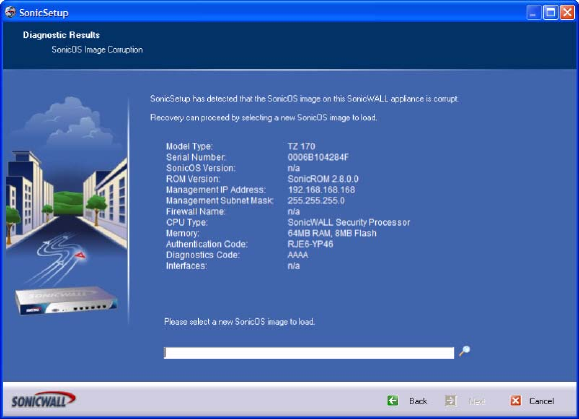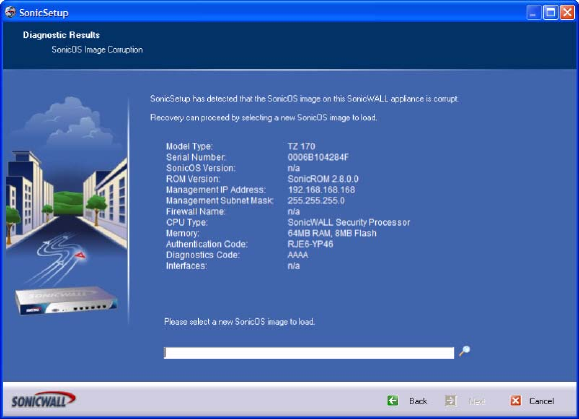
SONICWALL SONICOS STANDARD 3.0 ADMINISTRATOR’S GUIDE
317
SonicOS Recovery
If the SonicROM image fails to transfer, a failure notification page is displayed, and the administrator
must have the opportunity to retry the process. Multiple failed attempts receive an appropriate
response from SonicWALL Support.
After the new SonicROM image has been transferred to the SonicWALL security appliance, the image
is written to flash, and the diagnostic process is run.
SonicOS Recovery
If the SonicOS image is found to be corrupt, the administrator is prompted to select a firmware image
to load onto the SonicWALL security appliance. The firmware is then transferred to the SonicWALL by
SonicSetup using a reliable layer 2 transport.
If the SonicOS image fails to transfer, a failure notification page is presented, and the administrator
has the opportunity to retry the process. Multiple failed attempts receive an appropriate response from
SonicWALL Support.
After the new SonicOS image is transferred to the SonicWALL security appliance, the image is written
to flash, and then SonicOS is restarted.
Note: It takes approximately 5 minutes to transfer either a ROM or firmware image, write the image to
flash, and restart the SonicWALL security appliance. It is critical that during this phase there is no
interruption of network connectivity between the SonicSetup workstation and the SonicWALL security
appliance, the SonicSetup executable is not terminated, and the power to the SonicWALL security
appliance is not interrupted.