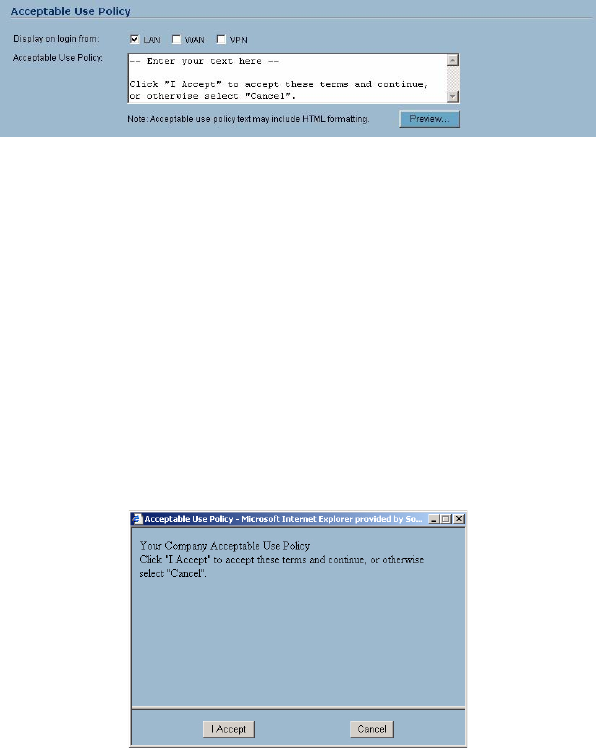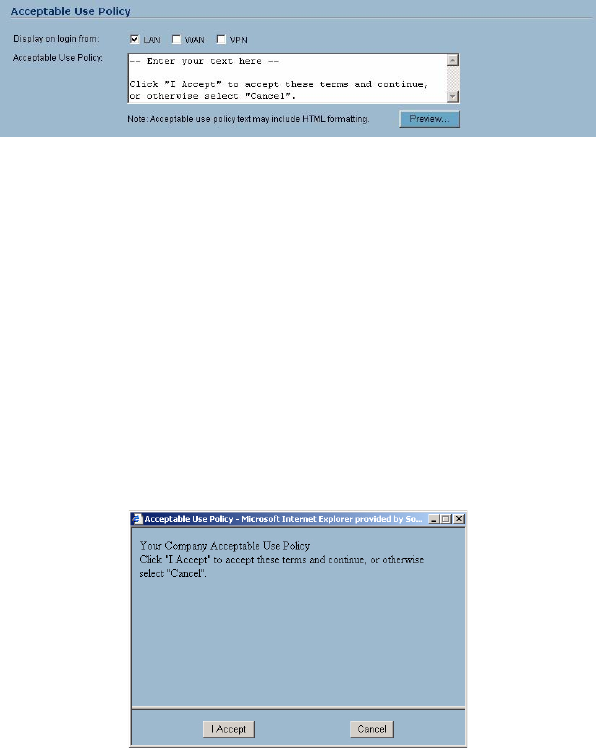
252
SONICWALL SONICOS STANDARD 3.0 ADMINISTRATOR’S GUIDE
C
HAPTER
41:
Viewing User Status and Configuring User Authentication
field, then click Add. To add an IP address range, enter the range starting IP address in the first
field and the length of the range in the next field (up to the last three numbers of the IP address.
• Always allow these HTTP URLs - this feature allows you to specify HTTP URLs to bypass user
authentication. To add a URL, click the Add button. Enter the URL, then click OK. To remove a
URL, select the URL entry, and click Remove.
Acceptable Use Policy
An acceptable use policy (AUP) is a policy users must agree to follow in order to access a network or
the Internet. It is common practice for many businesses and educational facilities to require that
employees or students agree to an acceptable use policy before accessing the network or Internet
through the SonicWALL security appliance.
You can choose to display an acceptable use policy message when users log in by selecting the
interface LAN, WAN, DMZ, OPT, WLAN, or VPN in the Display on login section. The LAN option is
checked by default. If these settings are unchecked, no AUP is displayed.
In the Acceptable Use Policy field, enter the text of your policy where the placeholder text
-- Enter your text here -- is displayed. You can add HTML tags to format the page.
Click Preview to display the AUP window as it appears to users.
Click Apply to save your AUP message.
9
Tip: Acceptable Use Policies can use HTML formatting in the body of the message.