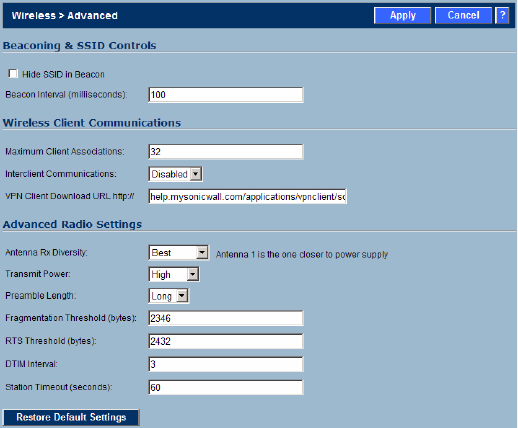
SONICWALL SONICOS STANDARD 3.0 ADMINISTRATOR’S GUIDE
151
Wireless > Advanced
C
HAPTER
25
Chapter 25: Configuring Advanced Wireless
Settings
Wireless > Advanced
To access Advanced configuration settings for the TZ 50 Wireless/TZ 150 Wireless/TZ 170 Wireless,
log into the SonicWALL, click Wireless, and then Advanced.
Beaconing & SSID Controls
1
Select Hide SSID in Beacon. If you select Hide SSID in Beacon, your wireless network is
invisible to anyone who does not know your SSID. This is a good way to prevent “drive by hackers”
from seeing your wireless connection.
2
Type a value in milliseconds for the Beacon Interval. Decreasing the interval time makes passive
scanning more reliable and faster because Beacon frames announce the network to the wireless
connection more frequently.


















