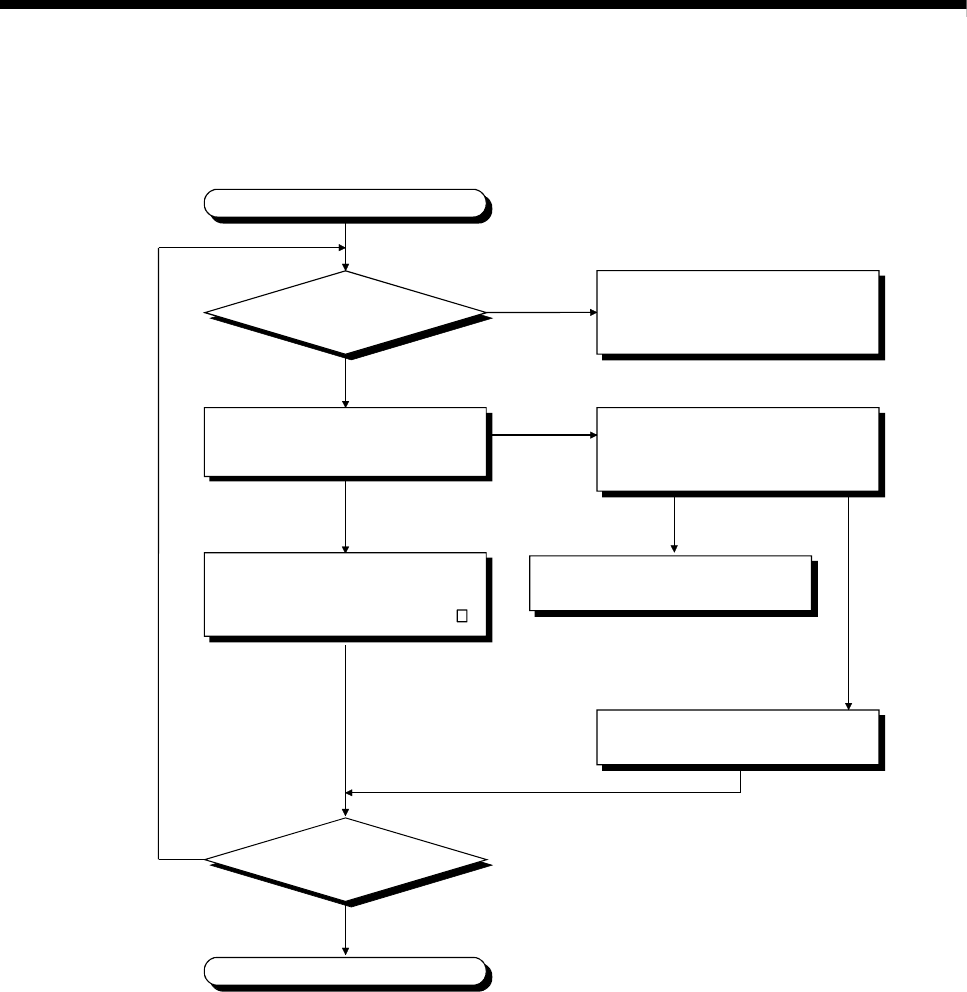
6 - 17
6 INSPECTION AND MAINTENANCE
(c) Flowchart for when "RUN" LED is turned off.
The following shows the flowchart when the "RUN" LED is turned off during
operation.
"RUN" LED is turned off.
Is "ERR." LED
turned on/flickered?
1) Motion CPU parts/connection
fault
2) By excessive noise
(d)
"Flowchart for when "ERR." LED
is turned on/flickered."
Specify the noise source, and remove
it.
YES
NO
"RUN" LED
turned on
For the case of 1)
For the case of 2)
Completion
Is "RUN" LED
turned on?
YES
NO
Reset the PLC CPU module
of the CPU No.1 with RESET/ L.CLR
switch.
"RUN" LED turned off
Set the RUN/STOP switch to STOP
and write the servo setting data to the
Motion CPU module with the GSV P.
Explain the error symptom and get
advice from our sales representative.


















