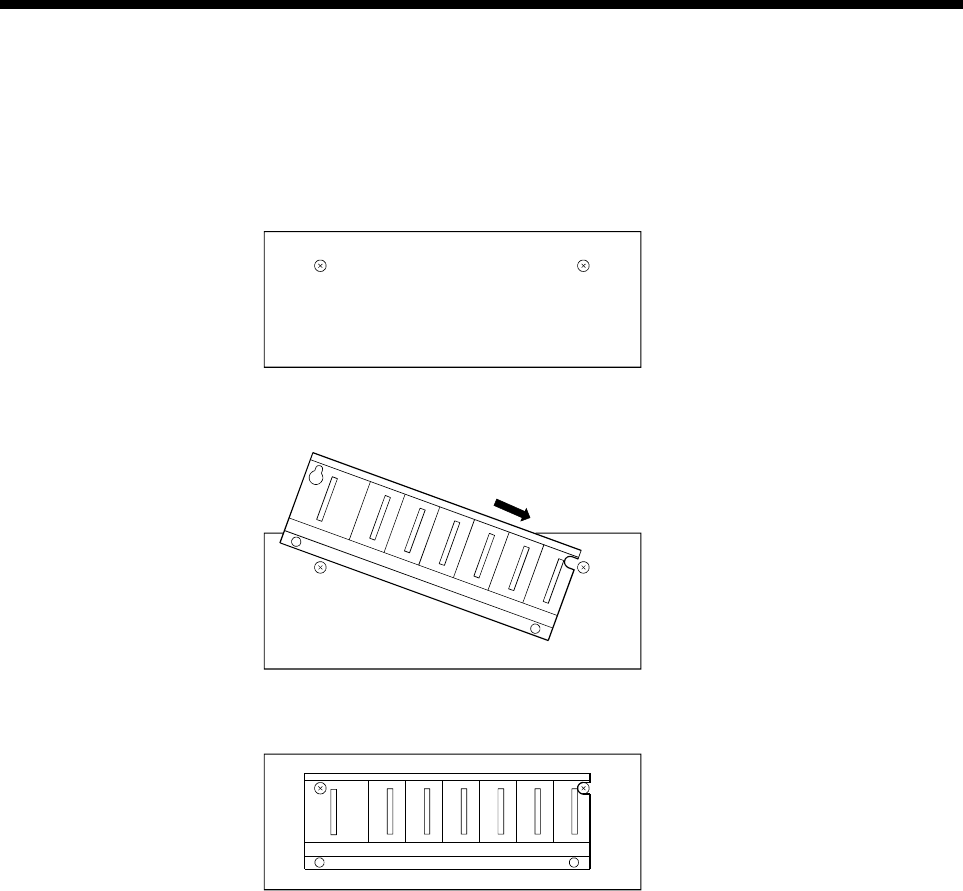
4 - 2
4 INSTALLATION AND WIRING
(5) When an extension cable is used, do not bind the cable together with the main
circuit (high voltage, heavy current) line or lay them close to each other.
(6) Install the CPU base unit (by screwing) in the following procedure.
1) Fit the two fixing screws for top of the CPU base unit to the panel.
Panel
2) Place the right-hand side notch of the CPU base unit onto the right-hand side
screw.
Panel
3) Place the left-hand side pear-shaped hole of the CPU base unit onto the left-
hand side screw.
Panel
4) Fit the fixing screws into the fixing screw holes in the CPU base unit bottom and
re-tighten the four fixing screws.
(Note) : Install the CPU base unit to a panel, with no module installed in the
rightmost slot.
Remove the CPU base unit after unloading the module from the rightmost
slot.


















