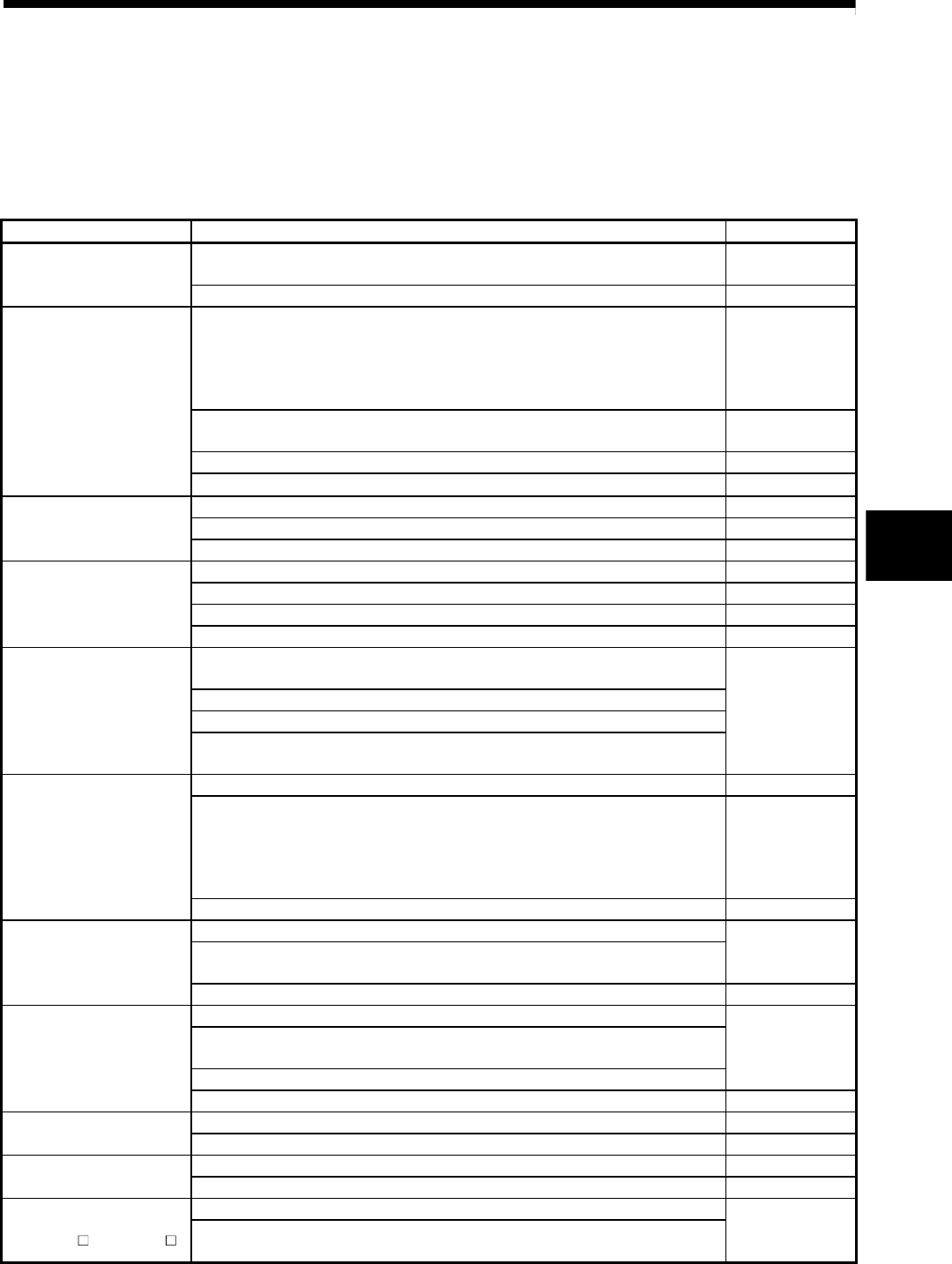
5 - 1
5 TRIAL OPERATION AND ADJUSTMENT
5. TRIAL OPERATION AND ADJUSTMENT
5.1 Checklist before Trial Operation
Table 5.1 Checklists before Trial Operation
Model name Confirmation Items Reference
(1) Check that the battery lead connector is connected into the BAT connector of the
Dividing unit correctly.
2.4.10
Q173CPU(N)/Q172CPU(N)
Motion CPU module
(2) Check that the battery voltage is normal. (Normal value: 3.6V) 2.4.10 (1)
(1) Check that the installation position of module corresponds to the system setting. Refer to the
programming
manual of
operating system
software.
(2) Check that the external equipment are connected to the Q172LX/Q172EX/
Q173PX correctly.
2.4.4/2.4.5/2.4.6
(3) Check that the battery is connected to the battery connector. 6.4.2
Q172LX Servo external
signals interface module/
Q172EX Serial absolute
synchronous encoder
interface module/
Q173PX Manual pulse
generator interface module
(4) Check that the battery voltage of Q172EX is normal. (Normal value: 3.6V) 2.4.5 (7)
(1) Check that the installation module model names are correct. 2.4.3 (1)
(2) Check that the installation orders are correct. 2.1.4
CPU base unit
(3) Check that the modules are installed correctly. 4.1.3 (1)
(1) Check that the power supply module model name installed on base unit is correct. 2.4.2 (1)
(2) Check that FG and LG are wired correctly. 4.5.2
(3) Check that the terminal screws are tightened correctly. 4.1.1 (3)
Power supply module
(4) Check that the cable sizes are correct. 4.5.1 (1)
(1) Check that the cables connected to each terminal of terminal block correspond to
the signal names.
(2) Check that the terminal screws are tightened correctly.
(3) Check that the cable sizes are correct.
I/O module
(4) Check that the external power supply are connected correctly.
(24 VDC, 5 VDC)
Refer to the
I/O Module Type
Building Block
User's Manual
(1) Check that the installation module model names are correct. 2.4.3 (1) (b)
(2) Check that the total I/O points of the output module and special function module
does not exceed the number I/O points of the CPU module.
Refer to the
programming
manual of
operating system
software.
Extension base unit
(3) Check that the installation modules are connected correctly. 4.1.3 (1)
(1) Check that the installation SSCNET cable model names are correct.
(2) Check that the installation positions of the connector for SSCNET cables are
correct.
2.4.9
SSCNET cable
(3) Check that the SSCNET cables are connected correctly. 4.2.1
(1) Check that the installation SSCNET cable model names are correct.
(2) Check that the installation positions of the connector for SSCNET cables are
correct.
(3) Check that the SSCNET cables are connected correctly.
2.4.9
Dividing unit(Q173DV)
(4) Check that the battery is connected to the battery connector. 6.4.2 (2)
(1) Check that the battery cables are connected correctly. 4.2.3
Battery unit(Q170BAT)
(2) Check that the battery is connected to the battery connector. 6.4.2 (2)
(1) Check that the installation SSC I/F communication cable model names are correct. 2.2 SSC I/F communication
cable
(2) Check that the SSC I/F communication cables are connected correctly. 4.2.2
(1) Check that the combination of teaching unit and the connecting cable are correct.
Teaching unit
(A31TU-D3
/ A31TU-DN )
(2) Check that short-circuit connector for teaching unit is connected, when teaching
unit is not using.
2.4.8
5


















