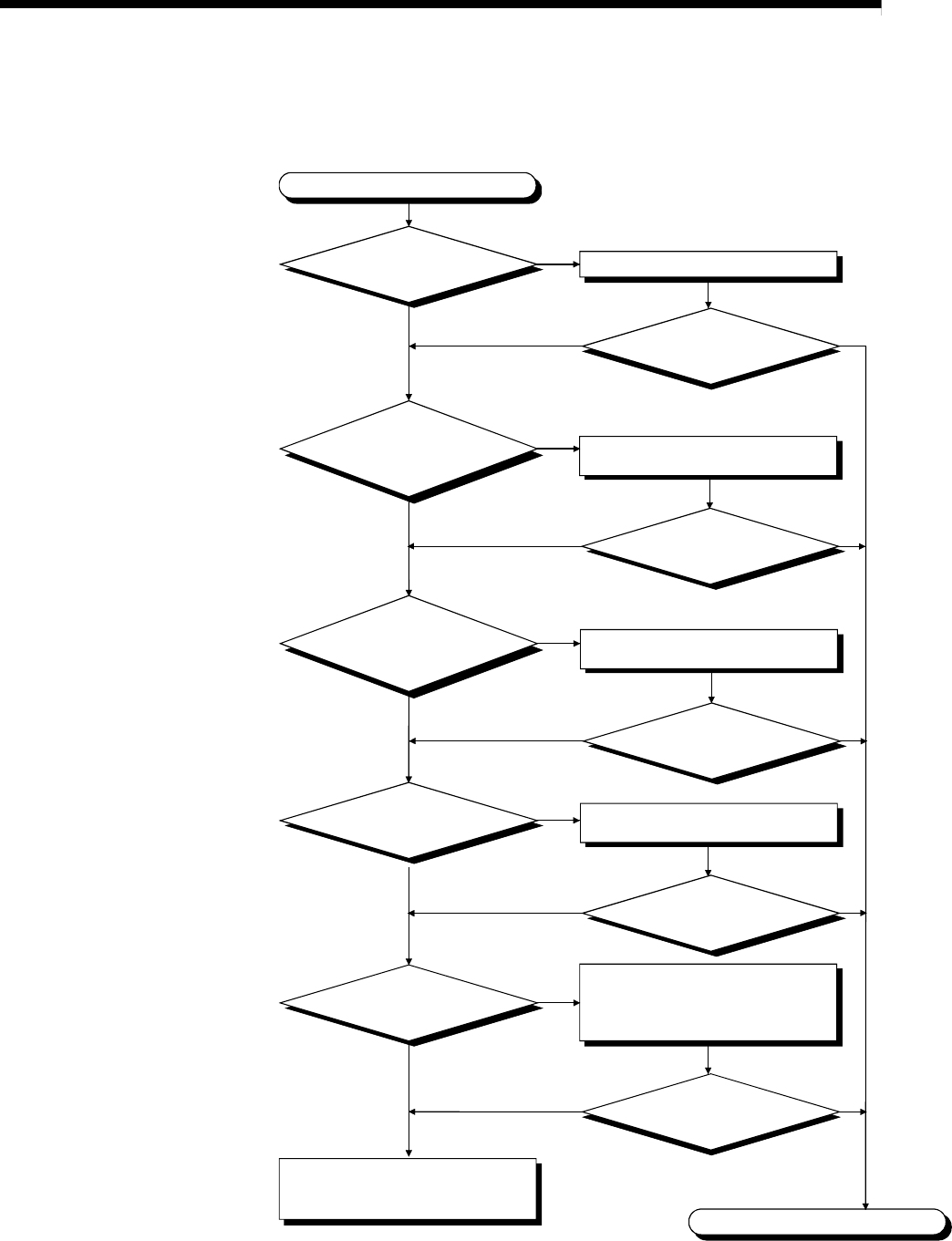
6 - 15
6 INSPECTION AND MAINTENANCE
(a) Flowchart for when "POWER" LED is turned off.
The following shows the flowchart when the "POWER" LED is turned off at
the power supply ON or during operation.
"POWER" LED is turned off
Explain the error symptom and get
advice from our sales representative.
Is there a power supply?
Is "POWER"LED
turned on?
1) Check the current capacity and
reduce the amount of overcurrent.
2) Turn the input power supply off and
then immediately turn it on.
Completion
NO
YES
NO YES
YES
NO
YES
NO
YES
NO
YES
NO
NO
NO
YES
YES
Is the wiring/
terminal block screws
connection correct?
YES
NO
YES
NO
Connect the wiring/terminal block
screws correctly.
Is "POWER"LED
turned on?
Supply power supply.
The supply voltage should be within
the rated range.
Is "POWER"LED
turned on?
Is "POWER"LED
turned on?
Is the power supply
module fixed?
Is overcurrent
protection and overvoltage
protection working?
Is "POWER"LED
turned on?
Fix the power supply module
correctly.
Is the power
supply voltage reaching 85 to
132VAC or 170 to 264VAC?


















