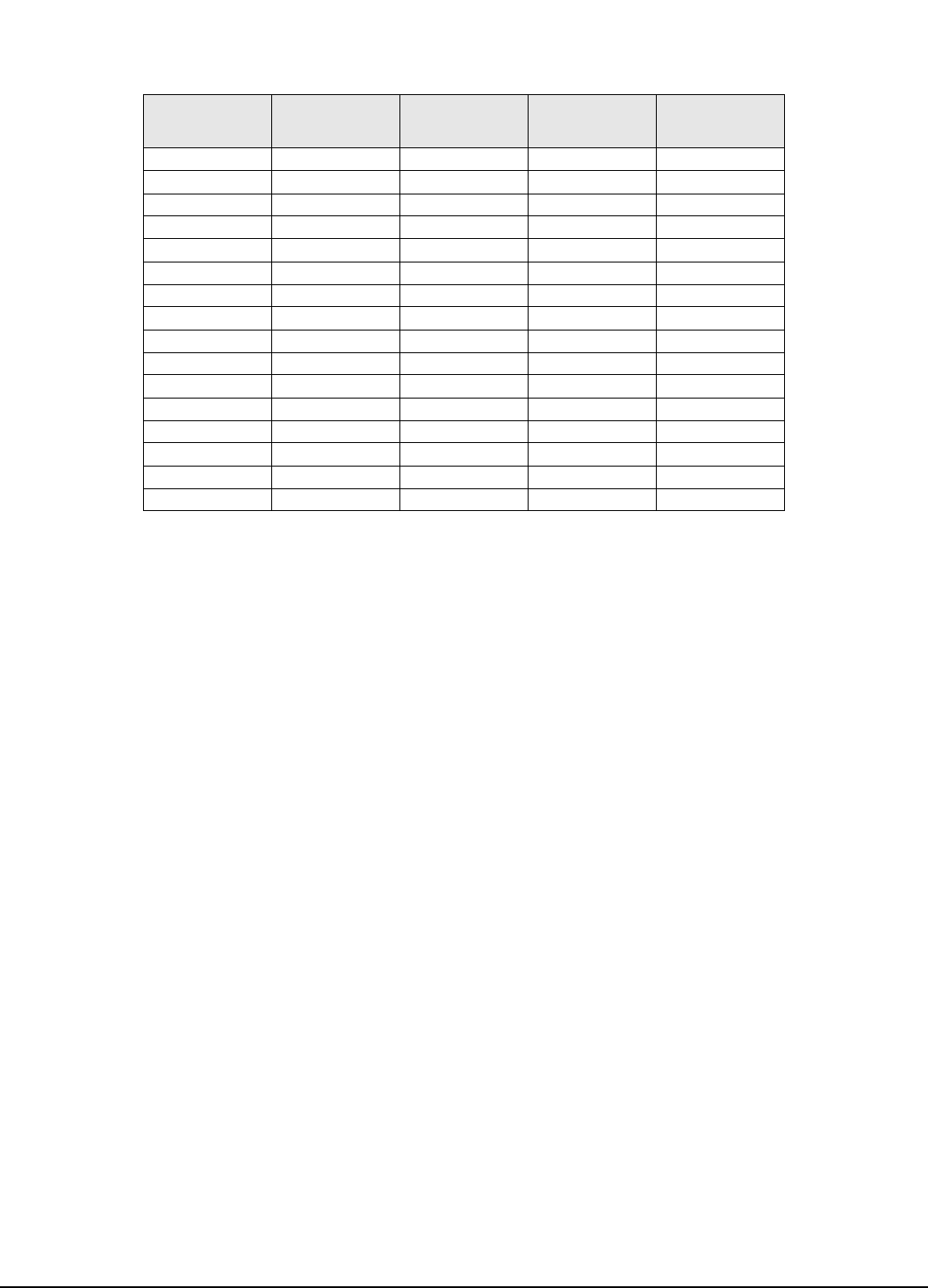
66
Epsilon EP-I Indexing Drive and FM-2 Indexing Module Reference Manual
functions. The table below shows this concept. The status of the four Index Select Input functions are combined together to
form a 4 bit binary number.
With all four Index Select input functions inactive, Index number 0 will be initiated when the Index Initiate input function is
activated. If you activate Index Select lines 0 and 1, Index number 3 (1 + 2 = 3) will be initiated when the Index Initiate
function goes active. If you activate all four Index Select lines simultaneously, the selected Index number is 15 (1 + 2 + 4 +
8 = 15).
It is not necessary to assign all four Index Select input functions to input lines. Unassigned input functions are considered to
be inactive. An application that only required four different indexes could assign Index Select 0 and 1 to input lines and leave
Index 2 and 3 unassigned. The two input lines could then be used to select indexes 0, 1, 2 and 3.
Registration Sensor 1
This input function is usually used with an external hardware sensor. It is used as the registration reference in a registration
index. If the option button on the registration tab on the Index View is set to Registration Sensor 1, then the registration offset
portion of the index will begin when this input function is activated. Two registration sensor input functions have been
provided for applications requiring multiple sensors.
Registration Sensor 2
This input function is usually used with an external hardware sensor. It is used as the registration reference in a registration
index. If the option button on the registration tab on the Index View is set to Registration Sensor 2, then the registration offset
portion of the index will begin when this input function is activated. Two registration sensor input functions have been
provided for applications requiring multiple sensors.
Run Next Index
This input function is used when chaining indexes together, and the user wants to wait for an input to continue the chain,
instead of starting the Next Index instantly. If “When this index is complete then” is set to “Wait for run next index input
function”, then the current index will complete itself, and wait until this input function is activated to begin the next index in
the chain.
Repeat Current Index
When the Repeat while Input Function active option button is selected on the Index view, an initiated index will continue to
function until this input goes low.
Outputs
End Of Index
This output function is activated when any index is completed. This output function is deactivated when any Home, Jog or
Index is initiated.
Index
Select #0
(value = 1)
Index
Select #1
(value = 2)
Index
Select #2
(value = 4)
Index
Select #3
(value = 8)
Selected
Index
Off Off Off Off 0
On Off Off Off 1
Off On Off Off 2
On On Off Off 3
Off Off On Off 4
On Off On Off 5
Off On On Off 6
On On On Off 7
Off Off Off On 8
On Off Off On 9
Off On Off On 10
On On Off On 11
Off Off On On 12
On Off On On 13
Off On On On 14
On On On On 15


















