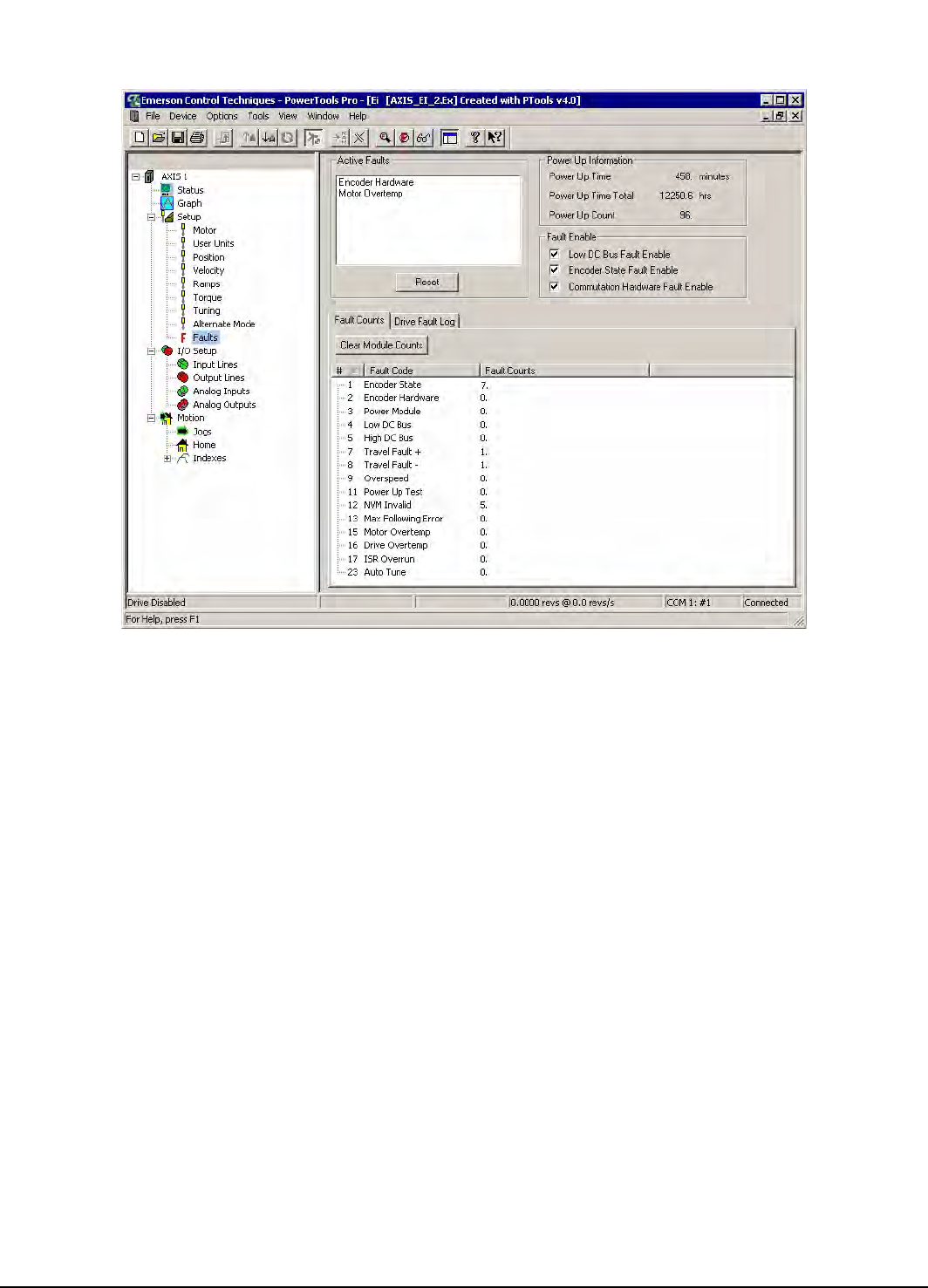
23
Setting Up Parameters
Faults View
Figure 15: Faults View - Online
Fault Enable Group
Low DC Bus Fault Enable
This parameter’s default setting is enabled. When enabled, the drive will detect a low DC bus at 60 Vdc and will log a Low
DC Bus Fault if a power down is not completed after the low DC bus is detected. Clearing this check box will disable the
Low DC Bus Voltage Fault. This will allow the drive to operate at a DC bus voltage below 60 Vdc as long as the logic power
is supplied by the Alternate Power Supply (APS) with an Epsilon classic drive and a Logic Power Supply with the Epsilon
EP-I drive.
Encoder State Fault Enable
This parameter’s default setting is enabled. When enabled, the drive will detect encoder state faults. Refer to Fault Codes in
the Diagnostic and Troubleshooting section of this manual. The drive will not detect Encoder State faults when the fault is
disabled. Disabling encoder faults is necessary for some types of programmable encoders when the state transitions are not
always deterministic.
Commutation Hardware Fault Enable
When this checkbox is selected, faults occurring from the commutation tracks U, V, and W will be recognized as "E" faults
in the drive. When this checkbox is clear, no fault will occur due to the commutation tracks. This functionality can be useful
to diagnose the nature of the "E" fault. If the checkbox is clear and "E" faults are still occurring, then the encoder lines (A,
A/, B, B/, Z, Z/) are the most likely source of the "E" fault.


















