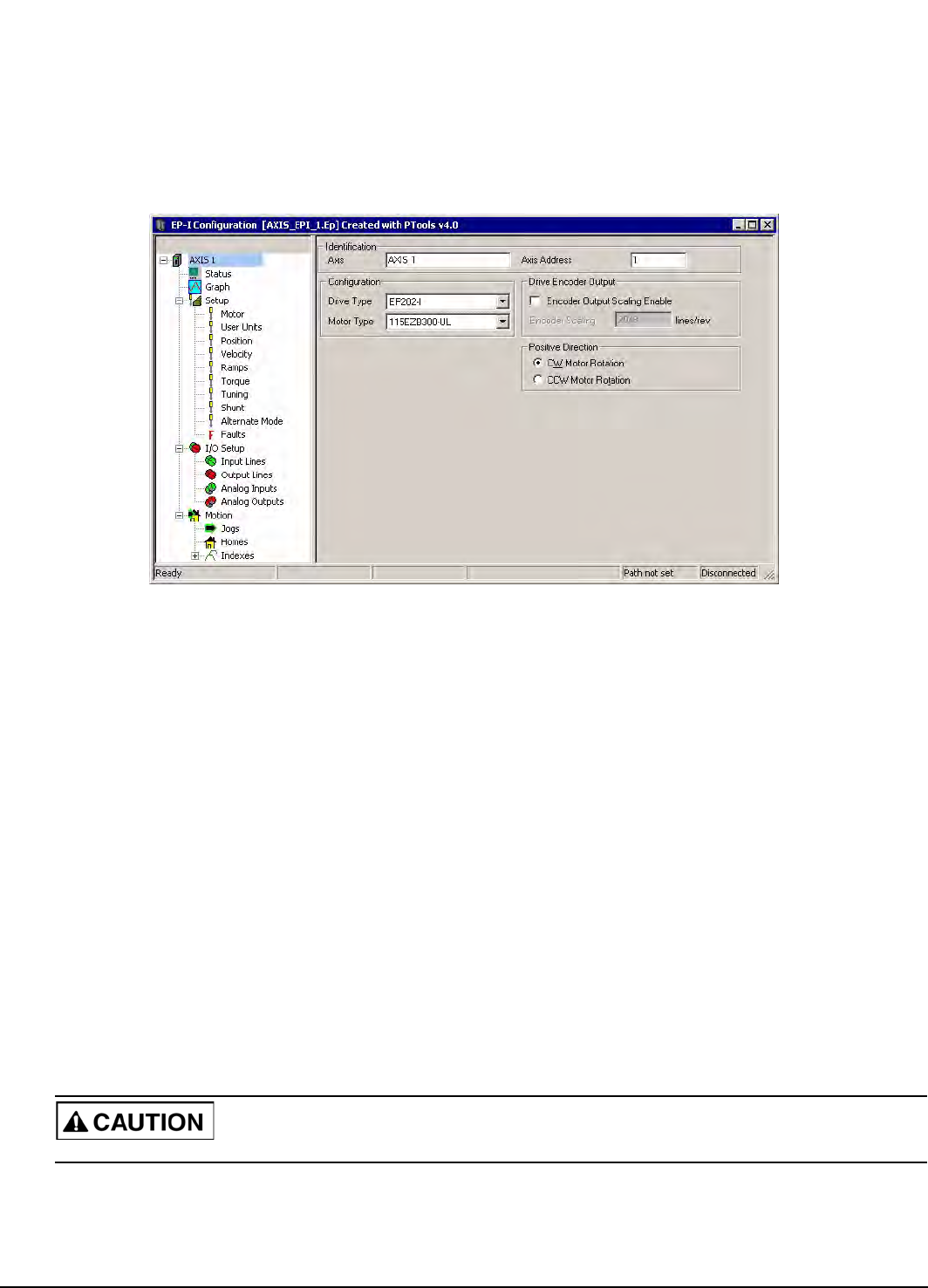
5
Setting Up Parameters
Setup View
The Setup View contains all of the primary system setup parameters. These parameters must be setup prior to using your
system.
By selecting Setup in the Hierarchy Tree, the Setup view will appear on the right side of the view (see Figure 4). The Setup
view is divided into four groups for Epsilons and five groups for FM-2 modules. The groups are Identification, Configuration,
Drive Encoder Output, Positive Direction, and Switching Frequency with an explanation of each function.
Figure 4: Epsilon EP-I Setup View
Identification Group
The identification group consists of the Axis and the Axis Address.
Axis
Enter a 24 character alpha/numeric name for the device you are currently setting up. Assigning a unique name for each device
in your system allows you to quickly identify a device when downloading, editing and troubleshooting. All keyboard
characters are valid.
Axis Address
Enter the “Axis Address” to which you wish to download the configuration file information. Unless you have changed the
Modbus address of your device, leave this parameter set to the default value of 1.
Configuration Group
Drive Type
Select the drive model for the application you are currently setting up.
Motor Type
Select the motor type for the application. PowerTools Pro software will display all the motor models that are available and
any user defined motors.
Selecting the wrong motor type can cause poor performance and may even damage the motor and/or drive.


















