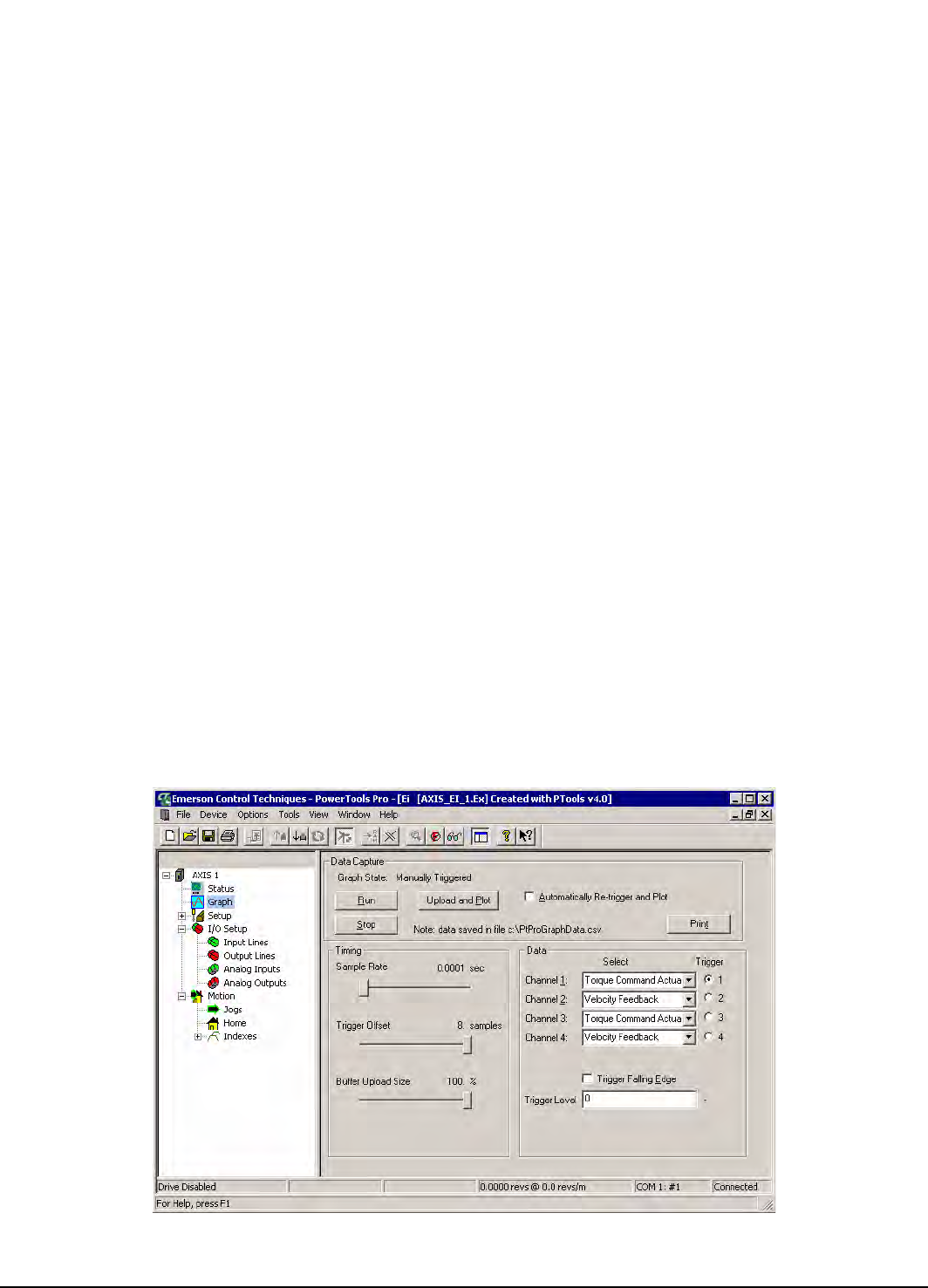
37
Setting Up Parameters
ID Group
Firmware Revision (Epsilon only)
Displays the revision of the firmware in the drive you are currently online with.
FM Firmware (FM-2 only)
Displays the revision of the firmware in the drive you are currently online with.
Serial Number or Drive Serial Number
Displays the serial number of the drive with which you are currently online.
FM Serial Number (FM-2 only)
Displays the serial number of the FM-2 Module with which you are currently online. This does not apply to Epsilon drives.
Interface Revision
Displays the application interface revision.
Time Group
Total Power Up Time
Total amount of times the drive has been powered up since leaving the factory.
Power Up Count
Number of times the drive has been powered up since leaving the factory.
Power Up Time
Amount of time the drive has been powered up since last power up.
Graph View
The Graph view is only available when online. The Graphing function in the drive makes use of an internal high speed data
capture. After this capture is “Arm”ed, the capture will begin to fill a rolling buffer with the data as specified by Channel 1 -
Channel 4. Once triggered, the data capture will fill the rest of the allocated memory. After the buffers are completely filled
and the trigger activated, the “Upload and Plot” button may be used to upload data which will be displayed in a graphical
format.
The User may trigger by entering a trigger level for one of the four channels or using the manual trigger button.
Figure 29: Graph View - Online


















