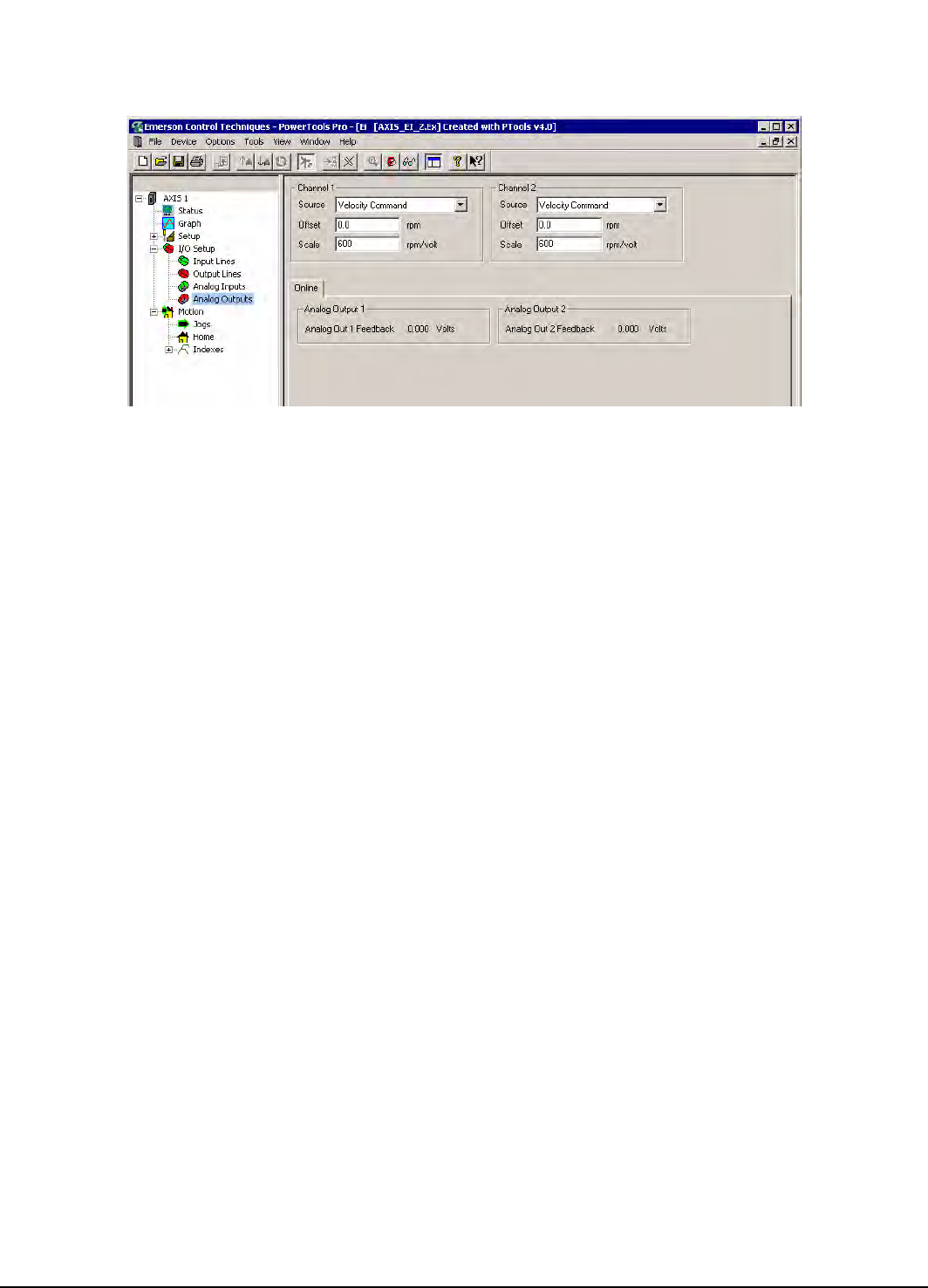
28
Epsilon EP-I Indexing Drive and FM-2 Indexing Module Reference Manual
Analog Outputs View
This view displays the setup and feedback data for the two Analog Outputs.
Figure 20: Analog View - Online
Analog Outputs Group
Source
Select the signal to use as the source for the Analog Output. There are six options: Velocity Feedback, Velocity Command,
Torque Feedback, Torque Command, Position Feedback and Following Error. The scaling and offset are affected by the
source parameter selected. The units of the scaling and offset are adjusted according to the source parameter.
Offset
Each analog output channel includes a programmable Analog Output Offset. This feature allows you to “zoom in” to a desired
range effectively increasing the resolution. The units of this parameter is dependent upon the Analog Output Source selection.
Scale
Each analog output channel includes a programmable Analog Output Scale. This feature allows you to “zoom in” to a desired
range effectively increasing the resolution. The units of this parameter is dependent upon the Analog Output Source selection.
Online Tab
Analog Out Feedback
This is a display of the real time status of the two analog outputs in volts. It is only available when you are online with a
device.
Jog View
This view allows you to enable and define jog velocity, acceleration and deceleration.


















