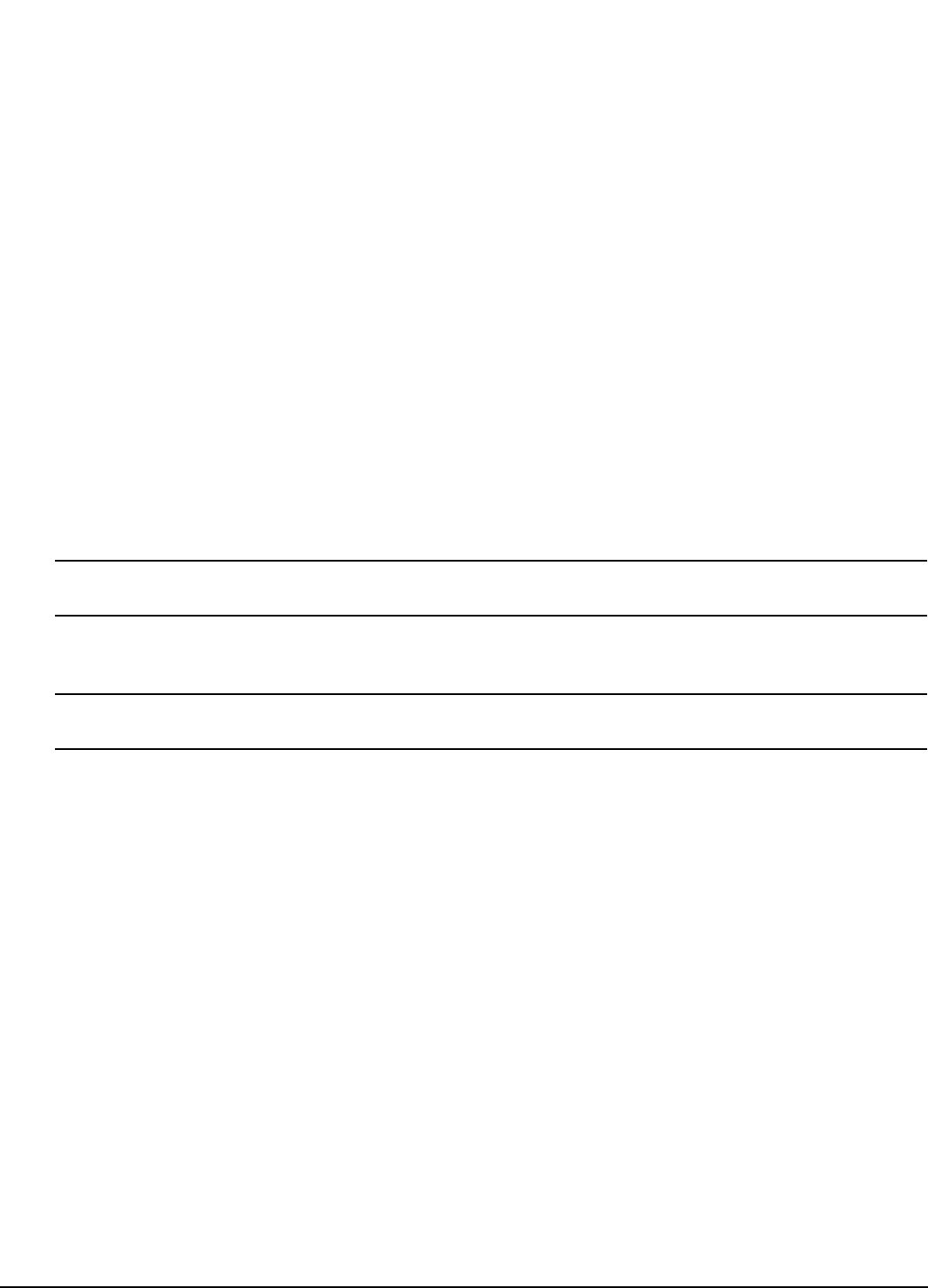
62
Epsilon EP-I Indexing Drive and FM-2 Indexing Module Reference Manual
Dwell Time
The Index Dwell Time parameter specifies the amount of time the system will wait after the index motion before the index
is considered complete.
Index Count
The Index Count parameter specifies how many times the index will repeat itself upon being initiated. There are three
different parameters to choose from, Repeat Forever, Repeat Count, and Repeat while Input Function active.
Registration Tab
Registration indexes are highly accurate indexes that travel until either a sensor or torque limit is reached, or until a limit
distance is achieved. The user may choose to register to one of two sensors labeled "Registration Sensor 1" and "Registration
Sensor 2" or to one of two torque levels labeled "Torque Level 1" and "Torque Level 2". All items on the registration tab are
unavailable until the Index Type is changed to "Registration".
Registration Sensor 1 option button
If this input function is assigned to an input in the Input Lines view, this sensor will be used for completing the simple
registration move.
Registration Sensor 2 option button
If this input function is assigned to an input in the Input Lines view, this sensor will be used for completing the simple
registration move.
Torque Level 1 option button
When selected the index will use a torque level as defined on the Torque view as a registration sensor.
Note
The torque level parameter will not LIMIT the torque produced by the drive.
Torque Level 2 option button
When chosen the index will use a torque level as defined on the Torque view as a registration sensor.
Note
The torque level parameter will not LIMIT the torque produced by the drive.
Calculated Offset option button
When selected the drive will calculate the offset based on the deceleration and velocity specified for the index.
Calculated offset
This parameter gives the calculated distance that the motor will travel after the registration index recognizes a sensor or torque
level registration input.
Specified Offset option button
When chosen the drive will use an offset value as specified by the user.
Specified Offset
This parameter is the distance that the motor will travel after the registration index recognizes a sensor or torque level
registration input. This parameter may be changed by the user.
Registration Window enable
This check box when selected enables the Registration Sensor valid Window. When active, only registration marks that occur
inside the registration window are seen as valid.
Registration Window Start
This parameter defines the start of the Registration Sensor Valid Window relative to the start position of this index. This is
an unsigned value and is relative only to starting position of this index. Index direction does not affect this parameter. The
Registration Window Start position (or distance) should be less than the Registration Window End position. If a registration
sensor is seen outside of this window (not between the WindowStart and WindowEnd positions) then it will be ignored.


















