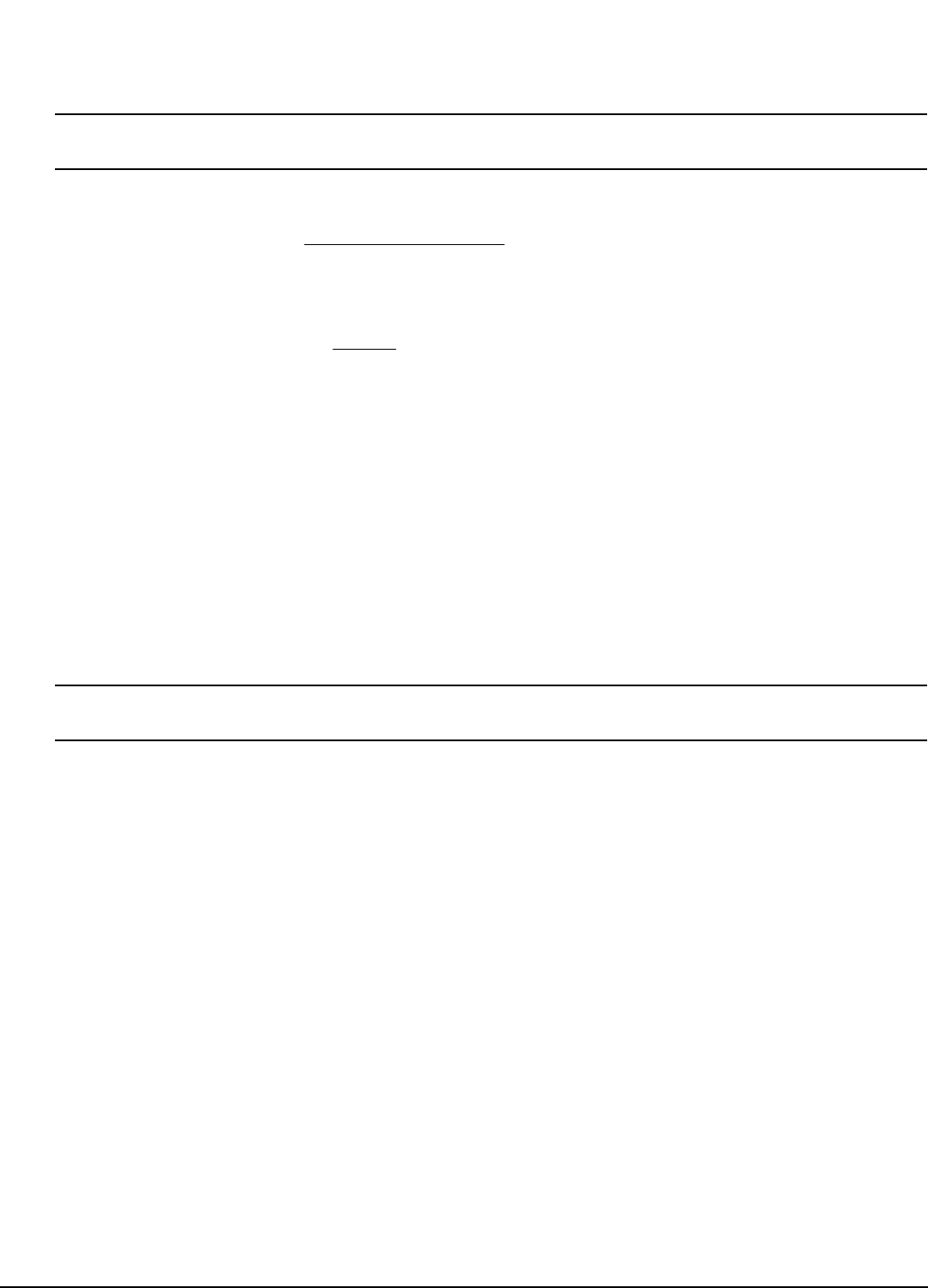
128
Epsilon EP-I Indexing Drive and FM-2 Indexing Module Reference Manual
4. Determine the actual RPM using a photo-tachometer or by monitoring the frequency of the Z channel with an
ocsilloscope.
Note
When using an oscilloscope, use the following formula to determine the motor velocity in RPM.
Use the following formula to determine the Ke of the motor after the voltage and speed measurements.
Motor Pole Count
To determine the number motor poles, measure the number of electrical revolutions per mechanical motor revolution. The
number of poles in the motor is two times the number of electrical cycles (360 degrees) per mechanical revolution. Use the
following procedure:
1. Attach a scope probe to the R winding referenced to the S winding and one to the encoder Z channel referenced to the
encoder power supply 0 volt.
2. Connect S winding to the encoder power supply 0 volt wire thereby connecting the scope ground clips together.
3. Set the scope up to trigger on the Z channel.
4. Rotate the motor in either direction at any speed.
Note
If you are using an electric drill to rotate the motor, the drill’s name plate should specify the maximum RPM.
5. Adjust the horizontal time base until at least two Z channel pulses are visible.
6. Count the number of full cycles of the Motor waveform you see between the rising edges of the Z pulses.
7. Calculate the number of motor poles:
Step 5:Editing the MOTOR.DDF File
The PowerTools Pro software obtains the names and parameters of user defined motors from the Motor Data Definition File
(MOTOR.DDF). This file is automatically loaded during the PowerTools Pro installation and is located in the same directory
as the PowerTools Pro software. This file contains two sections: the Header and the Motor data. An example MOTOR.DDF
file is shown on page 282.
The MOTOR.DDF file is a text file setup that uses carriage returns as parameter separators. It can be accessed and edited with
any general purpose text editor such as Windows Notepad. In order for some text editors to read the file and recognize it as
a text file, you will need to copy it over to another directory and change the file name suffix from .ddf to .txt.
Most text editors allow you to save the modified file as a text file if it was read originally as a .txt file. You must be careful
that the edited file is saved as a text file otherwise it will be unusable as a .ddf file.
After you have completed editing the file, save it as MOTOR.DDF file. Then copy it back to its original directory, overwriting
the existing MOTOR.DDF file. The next time PowerTools Pro is started it will automatically recognize the new
MOTOR.DDF file.
volutionsSeconds/Re
60
RPM
=
RPM
VRMS
1000 Ke
=
Poles Motor of Number 2 Cycles of Number
=
•


















