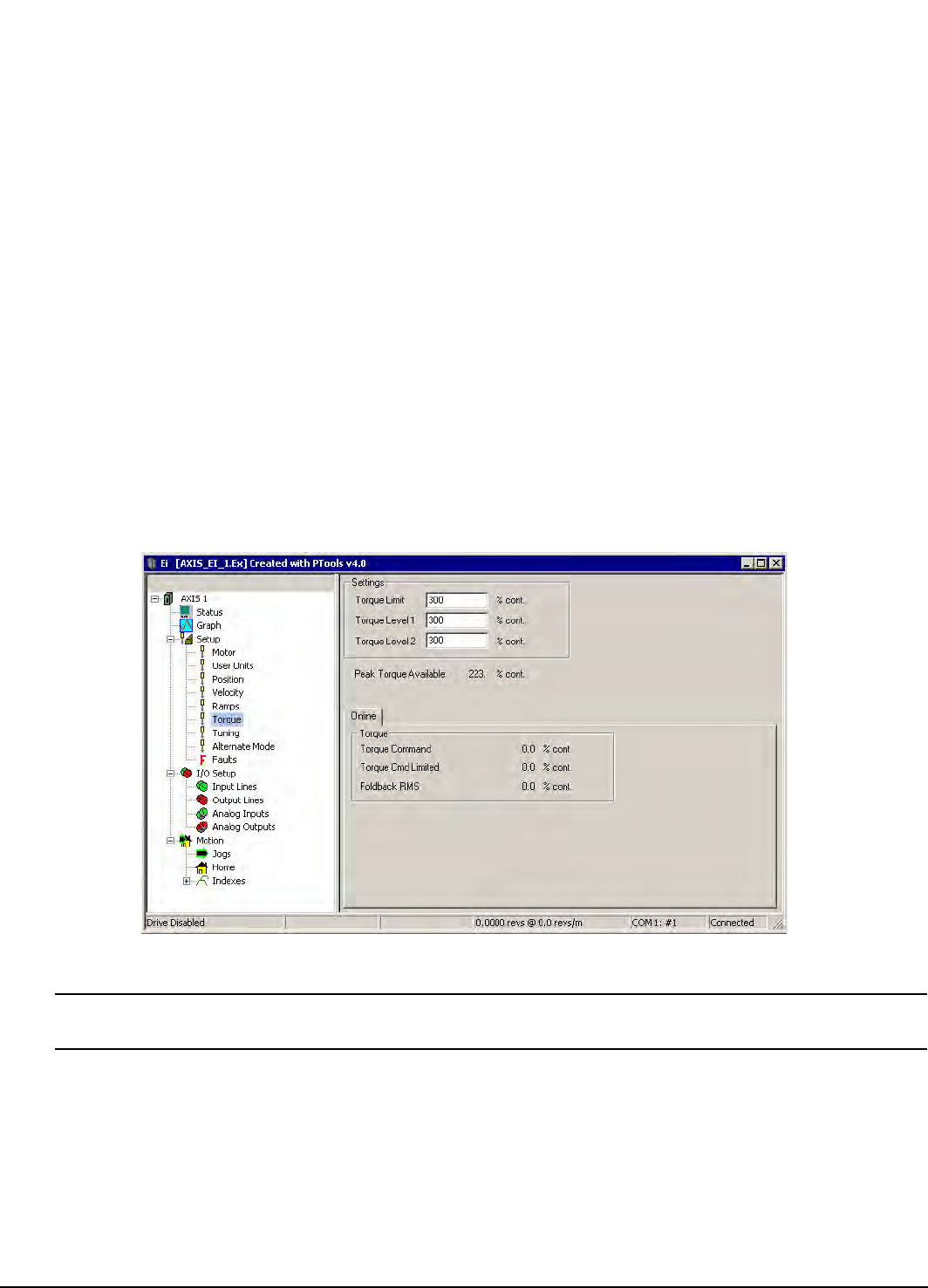
18
Epsilon EP-I Indexing Drive and FM-2 Indexing Module Reference Manual
Ramps View
Ramps Group
Stop Deceleration
The value you enter here defines the rate of velocity change to zero speed when a Stop input function is activated.
Travel Limit Deceleration
The value you enter here defines the rate of velocity change to zero speed when a Travel Limit input function is activated.
Limits Group
Analog Accel/Decel Limit
This feature allows you to limit the accel and decel rate when using the analog input for velocity control. This makes it very
simple to use the drive in high performance, variable speed, start-stop applications such as Clutch-Brake replacements
without requiring a sophisticated controller to control the acceleration ramps. In applications which do not require the drive
to limit the ramps such as when using an external position controller, the parameter can be set to “0” (its default value). If the
Analog Accel/Decel Limit parameter value is changed during a ramp, the new ramp limit is imposed within the next servo
loop update.
Torque View
This view allows the user to edit the Torque Limit and when online with the device view the torque parameters.
Figure 12: Torque View - Online
Note
The Torque Limit value takes effect only when the Torque Limit Enable input function is active.
These parameters are continuously updated while online with the drive.
Settings Group
Torque Limit
This value is the level which the Torque Command will be limited to when the Torque Limit Enable input function is active.
To make the Torque Limit always active, set the Torque Limit Enable Input function to be Always Active.


















