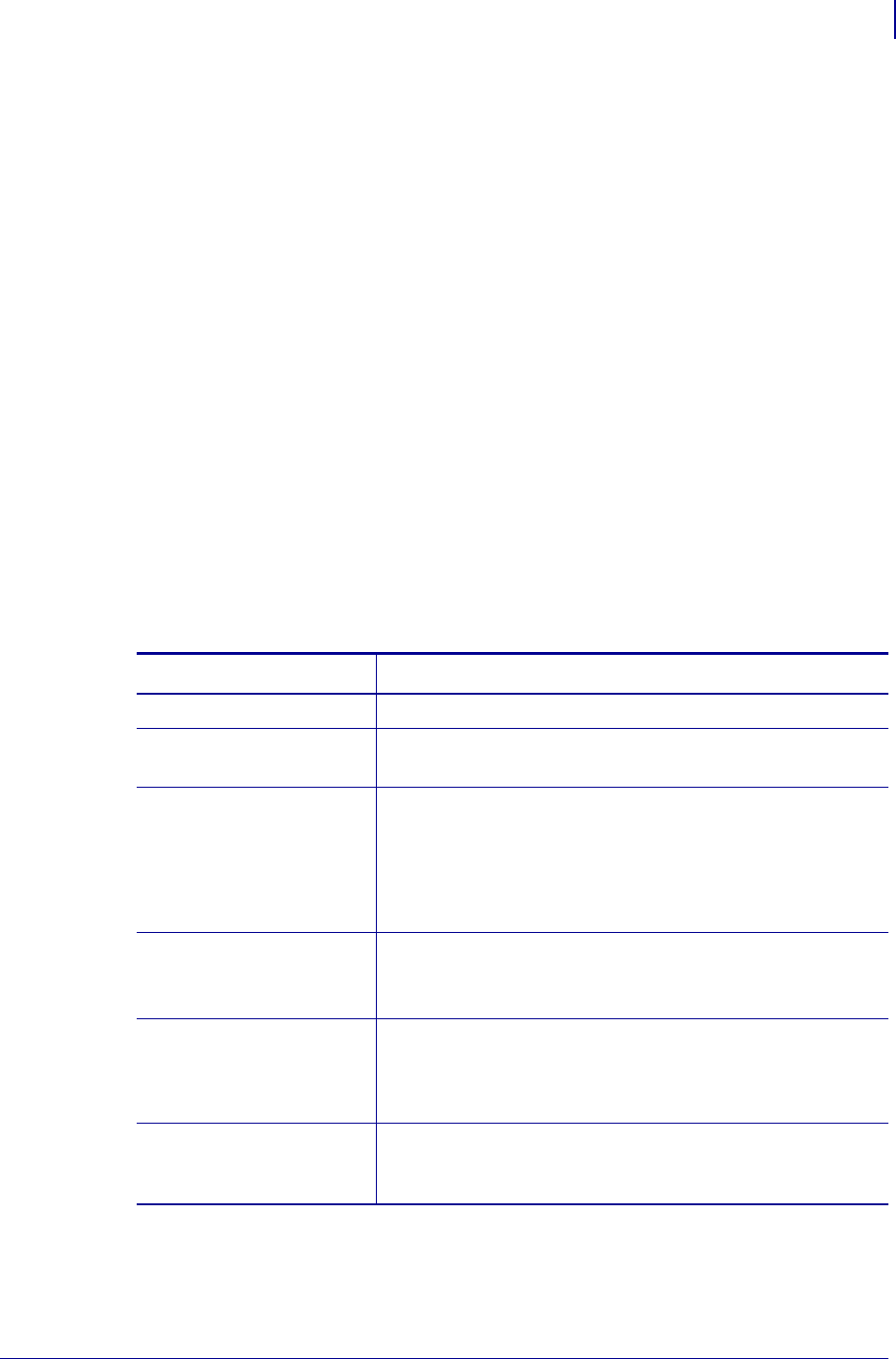
85
EPL Commands
C
12/16/13 EPL Programming Guide 14245L-003 Rev. A
C
Counter
Description The counter (C) command defines one of 10 automatic counters used in
consecutive numbering applications (i.e. serial numbers). Counters must be defined after
variables.
For Numeric Serialization Only. The counter function does not support Alpha or Alpha-
Numeric Serialization.
The C command is used in forms that require sequential numbering. When initializing
counters, they must be defined in order (e.g. C0 first, C1 second...).
Field justification (p3) affects the printing of counter data. When L, R or C are selected, the
counter field is the width of p2 value. Data will justify within the counter (p2) field per the
selected p3. The N parameter will print the minimum number of characters.
To print the contents of the counter, the counter number is referenced in the “DATA” field of
the A (ASCII text) or B (Bar Code) commands.
Syntax Cp
1
,p
2
,p
3
,p
4
”[-]PROMPT”
Parameters This table identifies the parameters for this format:
The C command is used in forms that require sequential numbering. When initializing
counters, they must be defined in order (e.g. C0 first, C1 second...).
Parameters Details
p
1
= Counter number Accepted Values: 0–9
p
2
= Maximum number of
digits for counter
Accepted Values: 1–29
p
3
= Field Justification Accepted Values:
L = Left
R = Right
C = Center
N = No Justification
p
4
= Step Value Accepted Values: + or - sign followed by a single digit of 1–9.
Using a step value of +0 allows the counter to be used as an
additional variable data field.
”PROMPT”
An ASCII text field that will be transmitted to the KDU or
host (via the serial interface) each time the command is
executed. Typically used to request the operator to enter a
starting counter value.
[-]=KDU Prompt
Options
Having the first character of the prompt a single minus sign
will cause the prompt to display only once after form
retrieval.


















