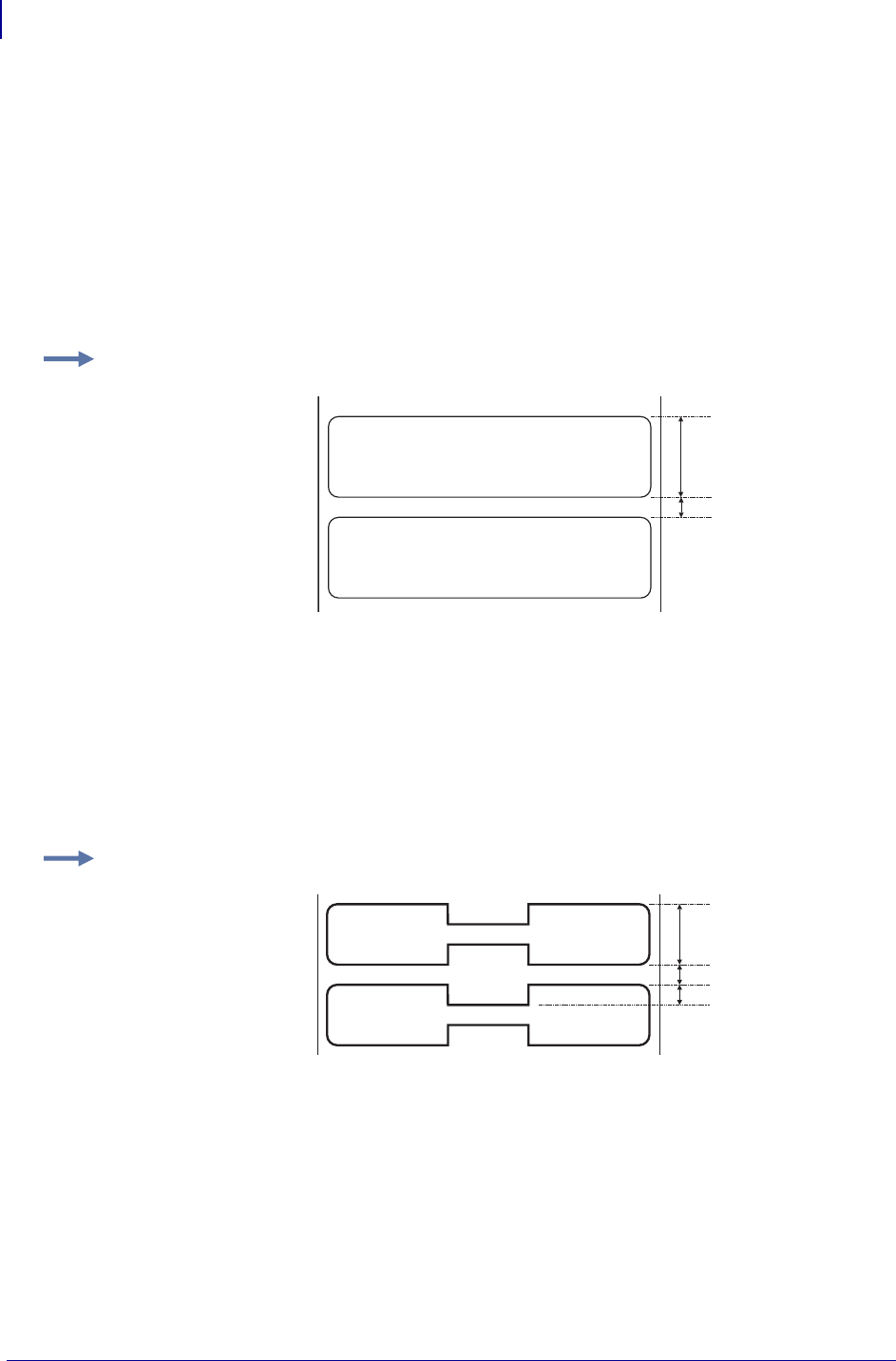
EPL Commands
Q
140
14245L-003 Rev. A EPL Programming Guide 12/16/13
Sensor location is important when selecting the proper of label or tag type for printing. See the
printer’s user manual for specific information on alignment, adjustment, and position of the
transmissive (gap) or reflective (black line) sensors.
If the label size is not set properly, the printer may print off the edge of the label or tag and
onto the backing or platen roller. Repeated printing off the edge of the label can cause
excessive print head wear.
Maintain a minimum margin of 0.04 inches (1 mm) on all sides of the label.
Setting the label size to large can cause the printer to skip labels.
Example 1 • Standard Label
Where:
p1 = 20.mm (160 dots)
p2 = 3.0 mm (24 dots)
The Q command would be:
Q160,24↵
Example 2 • Butterfly Label
Where:
p1 = 12.5 mm (100 dots)
p2 = 3.0 mm (24 dots)
p3 = 3.0 mm (24 dots)
The Q command would be:
Q100,24+24↵
p
2
p
1
p
1
p
2
p
3


















