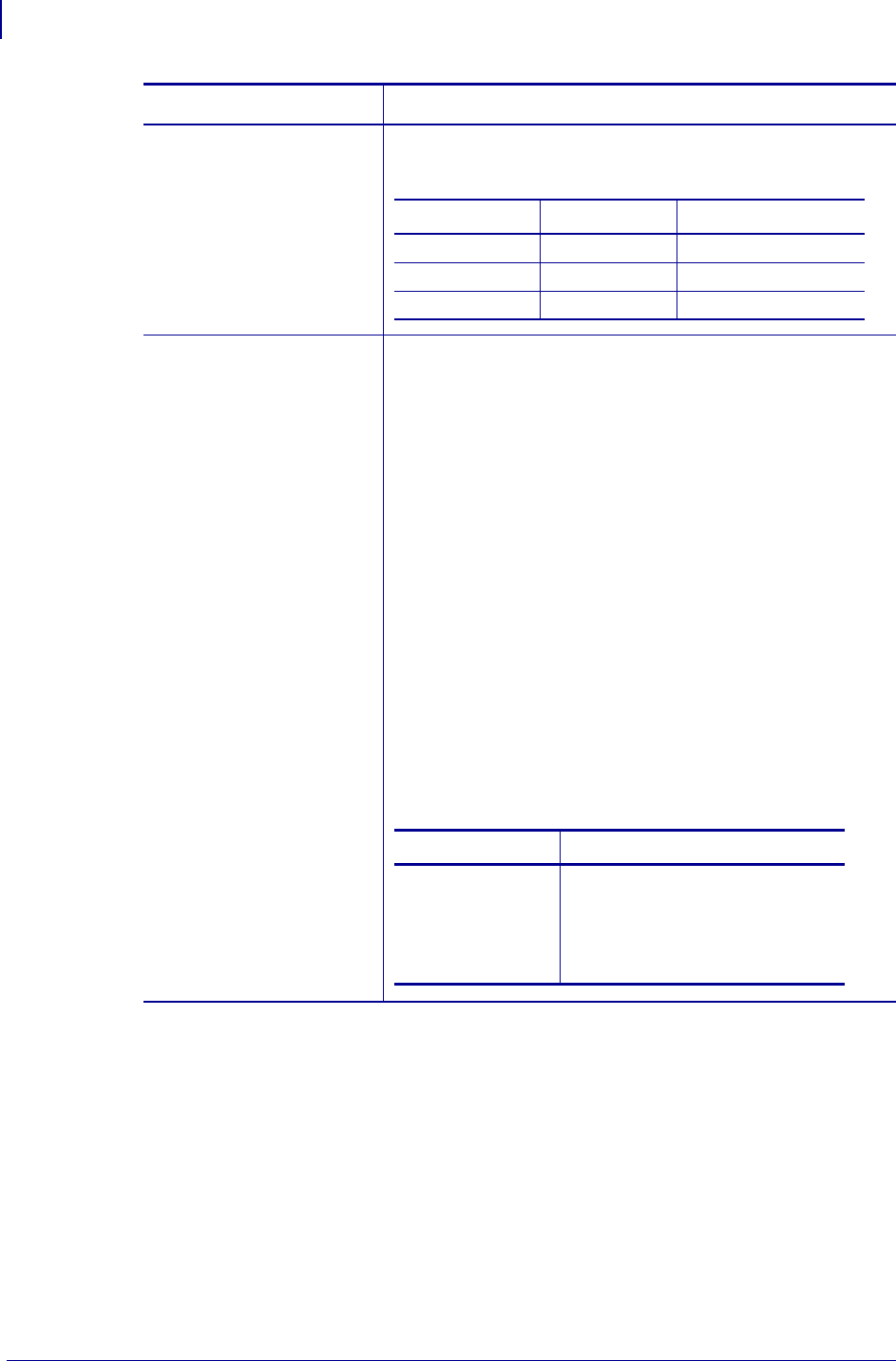
EPL Commands
b
84
14245L-003 Rev. A EPL Programming Guide 12/16/13
p
8
= Append Symbol
(prefix D)
The Append Symbol parameter option allows the programmer
to join data from 2 to 16 QR code symbols.
“DATA” = Represents a
fixed data field
Data sent to the printer is converted to one of four formats
depending upon the value set by parameter p
7
, Data Input
Mode select. By default, the printer will automatically select
the data mode for the entire fixed data string. The printer will
check and change the data encoding method to achieve the
highest data compression.
If parameter p
7
is set to IM, then first character in the Data
must be one of the following:
N - Numeric (0-9)
A - Alphanumeric (0-9, A-Z, a-z and space,$,%, *,+, -, . , /, : )
K - Kanji (Shift JIS character ranges 8140-9FFC and E040-
EAA4 Hex)
B - Binary
The data field has reserved characters that normally can not
be used within the data string, they are: “ and / .
The backslash (\) character designates the following character
is a literal and will encode into the data field. Refer to the
following examples:
Parameters Details
Sub-prefix Values Description
c 01-16 Symbol Number
d 01-16 Divisions
p 00-FF Hex. Parity
To Print Enter into data field
"
"Company"
\
\code\
ø
\"
\"Company\"
\\
\\code\\
\
↵


















