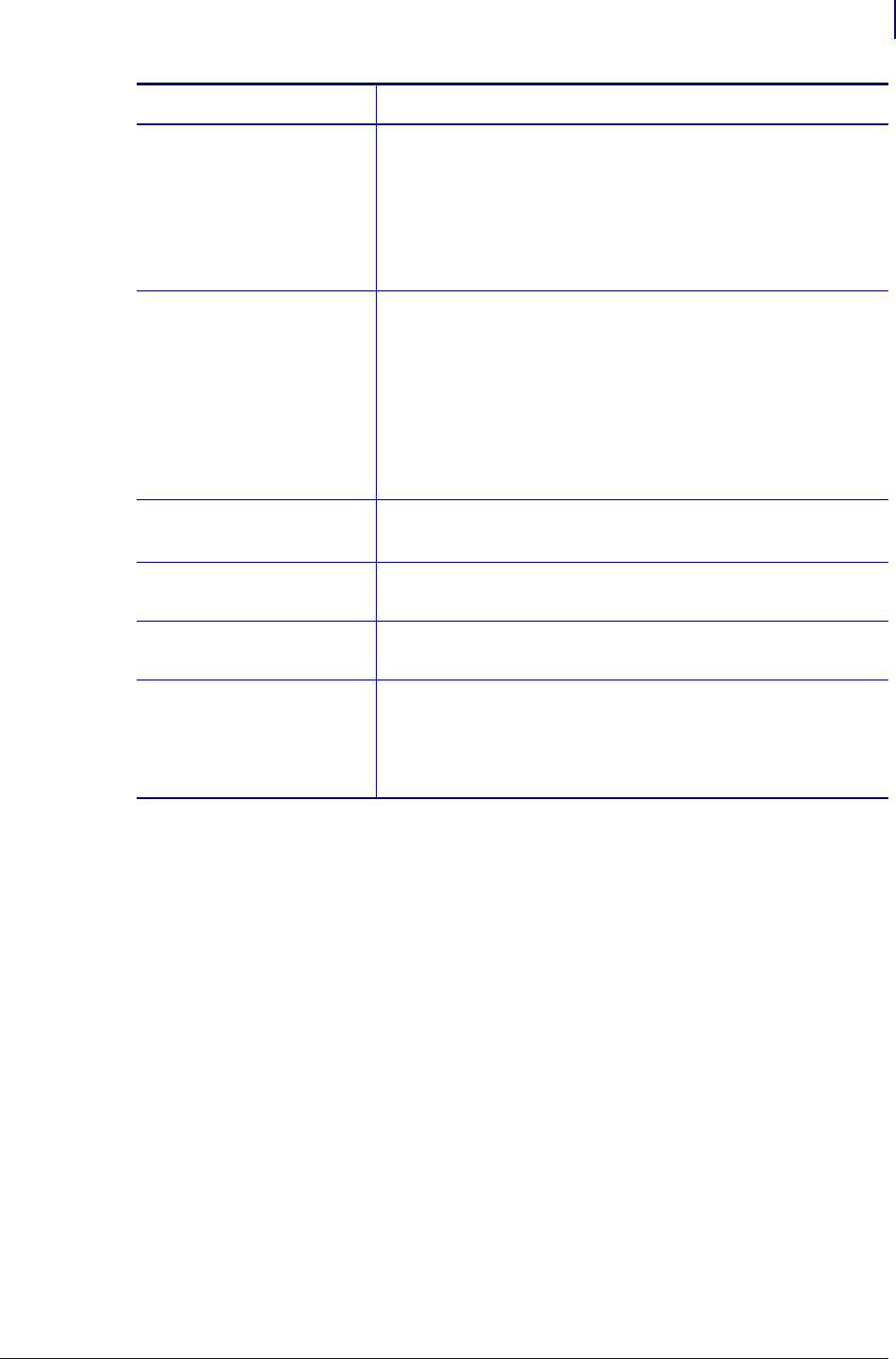
79
EPL Commands
b
12/16/13 EPL Programming Guide 14245L-003 Rev. A
p
9
(f)= Bar code origin
point
Accepted Values: 0 or 1
Default Value: 1
f1 - Center of bar code as defined by the automatically
adjusted symbol size, i.e. width and height. Parameters p
4
and p
5
values are maximum values only.
f0 - Upper left corner of bar code.
p
10
(x)= module width (in
dots)
Accepted Values: 2 - 9 (i.e. x2-x9)
Default Value: Auto selects 6 (dots).
Tests data with maximum size limit set by p
4
and p
5
and then
the other optional parameters. The printer automatically
reduces the module width in one dot increments until the data
fits within the symbols maximum dimensions (and other
applied parameters) or until 3 dots has failed, then reports an
error.
p
11
(y) = set bar height
(in dots)
Accepted Values: 4 – 99 (i.e. y4-y99)
Default Value: 4 times module width (p
10
)
p
12
(r) = maximum row
count
Maximum limit for the number of rows to be used for auto
selecting symbol features.
p
13
(l) = maximum
column count
Maximum limit for the number of columns to be used for auto
selecting symbol features.
p
14
(t) = truncated flag Accepted Values:
0 = not truncated
1 = truncated
See the PDF 417 specification for details.
Parameters Details


















