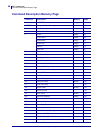EPL Commands
A
46
14245L-003 Rev. A EPL Programming Guide 12/16/13
Special JIS Code Page Programming Considerations
The JIS keyboard technique utilizes double-byte data characters. Each byte of the of the
double-byte character can be represented by one of the lower 128 ASCII data characters (20
through 7F hexadecimal).
The printer uses a Shift-& to recognize a JIS character text data string. Once the JIS text mode
has been set with the Shift-&, the JIS text mode remains in effect until the text data string is
terminated.
Shift = 1C hexadecimal or 28 decimal
& (Ampersand) = 26 hexadecimal or 38 decimal
If any text data string contains the ASCII character values for the quote (”) character, then it
must be proceeded by a backslash.
” (quote) = 22 hexadecimal or 34 decimal
\ (backslash) = C5 hexadecimal or 92 decimal
Variable Data and Counter Functions
The “Data” field can be replaced by or combined with the following commands:
• Vnn= Prints the contents of variable “nn” at this position where nn is a 2 digit number
from 00 to 99. For more information, refer to the V command on page 164.
• Cn= Prints the contents of counter “n” at this position where n is a one digit number from
0 to 9. For more information, refer to the C command on page 85.
Note • Enter the “Shift” character with the number pad on the standard 101 key PC
keyboard. With the Number Lock on, type 028 on the number pad while holding the ALT key
down. This is a standard method of entering ASCII characters not directly supported by a
keyboard.
When using the JIS, if the last character in a string of characters is a backslash (\), then the
Shift character followed by any character is required to exit the JIS character mode.
Example •
A50,0,0,8,1,1,N,"Example JIS <Shift>&5\<Shift>."
In this example:
• <Shift> represents the ASCII value 28 decimal.
• <Shift>& enters JIS text mode.
• <Shift>. exits JIS text mode
• (returns to Shift JIS text mode).