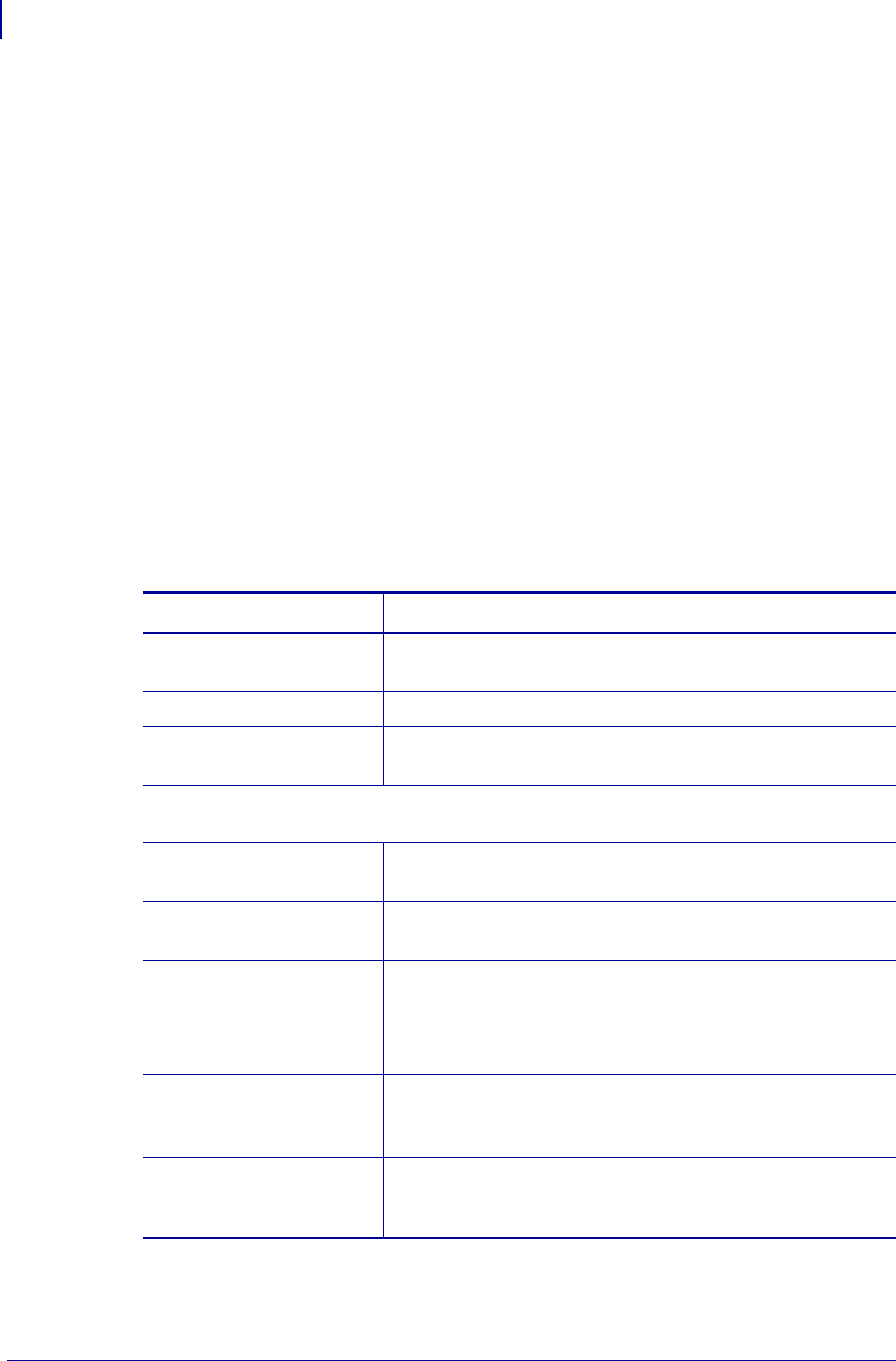
EPL Commands
b
68
14245L-003 Rev. A EPL Programming Guide 12/16/13
b
2D Bar Code – Data Matrix Specific Options
Description Use this command to print Data Matrix two dimensional bar code symbols.
The printer will automatically interpret and encode data into Data Matrix bar code symbols,
using the ECC 200 data quality format. Individual module size, columns and rows parameters
can be specified or the printer can automatically calculate and set one or all of these
parameters.
The symbol is made of square modules arranged within a rectangular shape which includes a
perimeter scan recognition pattern. The scan recognition pattern produced by the EPL2 printer
also includes a "quiet zone" one module wide on all outside edges of the bar code to ensure
data integrity.
Printer Models: G-Series, 3842*, 2844*
* - Available as a firmware download from the www.zebra.com website.
Syntax bp
1
,p
2
,p
3
,[,p
4
,][,p
5
][,p
6
][,p
7
],”DATA”
Parameters This table identifies the parameters for this format:
Within literal strings all ASCII characters 0–255 dec. (00-FF hex.) are allowed. Quotes (ASCII
34d) and backslashes (ASCII 92d) must be uniquely handled.
Parameters Details
p
1
= Horizontal start
position
Horizontal start position (X) in dots.
p
2
= Vertical start position
Vertical start position (Y) in dots.
p
3
= D - Selects Data
Matrix bar code
—
Order is not important for parameters p
4
-p
7
. Include the prefix letter (c,r,h, or v) to
select the parameter followed by a valid numeric value.
p
4
(c)= Number of
columns to encode
See the Symbol Geometries table for valid column values.
p
5
(r) = Number of rows
to encode
See the Symbol Geometries table for valid row values.
p
6
(h) = Enables the
flg(n) format
Sets the minimum square data module size used for encoding
data.
Accepted Values: 1-40
Default Value: 5
p
7
(v) = Selects an
inverse image of the
bar code
Selects an inverse image of the bar code (sometimes known as
reverse video or a negative image).
"DATA"=ASCII data or
Binary data bytes
Any combination of data strings, time fields (TT), date fields
(TD), variables and/or counters (the latter two within forms
only) that resolve to a valid string of characters.


















