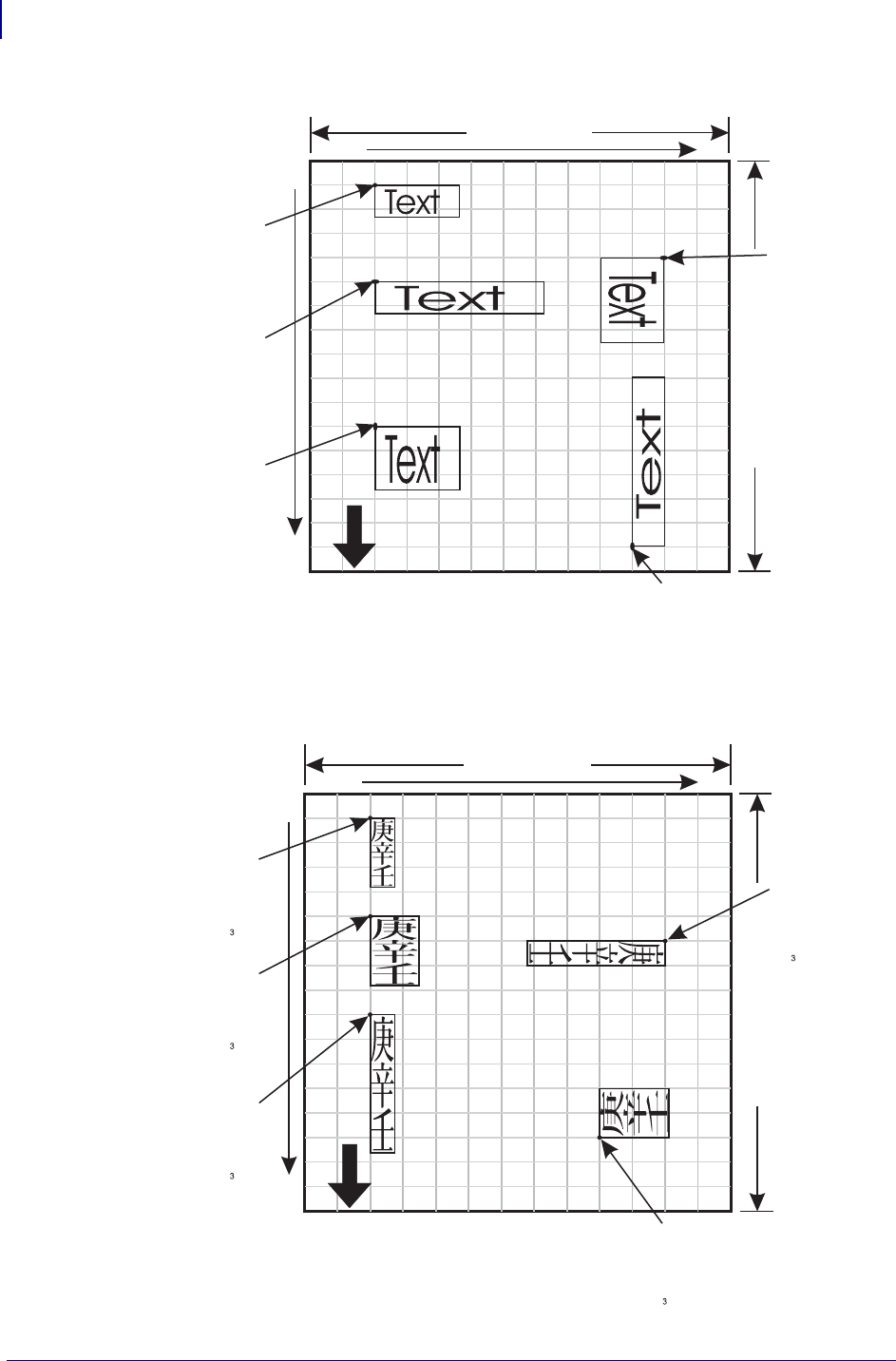
Introduction
Text (Fonts)
30
14245L-003 EPL Programming Guide 12/16/13
Text is placed into the image buffer. See the following example.
The Asian fonts (8-9) can print character strings oriented from top to bottom (p
3
values 4–7),
as well as the standard Latin word orientation from left to right (p
3
values 0–3). The characters
will print in the sequence that they are entered into the (A) command’s data field.
gp
V
e
r
t
i
c
a
l
D
o
t
s
xaxis
yaxis
Direction Of Feed
(0,0)
Point of
Origin for
Text Object
Point of
Origin for
Text Object
Point of
Origin for
Text Object
Point of
Origin for
Text Object
Rotated 90°
Point of Origin
for Text Object
Rotated 270°
Horizontal Dots
Text - No Size Multipliers
2x Horizontal Multiplier
2x Vertical Multiplier
V
e
r
t
i
c
a
l
D
o
t
s
x axis
y axis
Direction Of Feed
(0,0)
Point of
Origin for
Text Object
()p=5
Point of
Origin for
Text Object
()p=5
Point of
Origin for
Text Object
()p=5
Point of
Origin for
Text Object
Rotated 90
°
()p=6
Point of Origin
for Text Object
Rotated 270°
()p=4
Horizontal Dots
Text - No Size Multipliers
2x Horizontal Multiplier
2x Vertical Multiplier


















