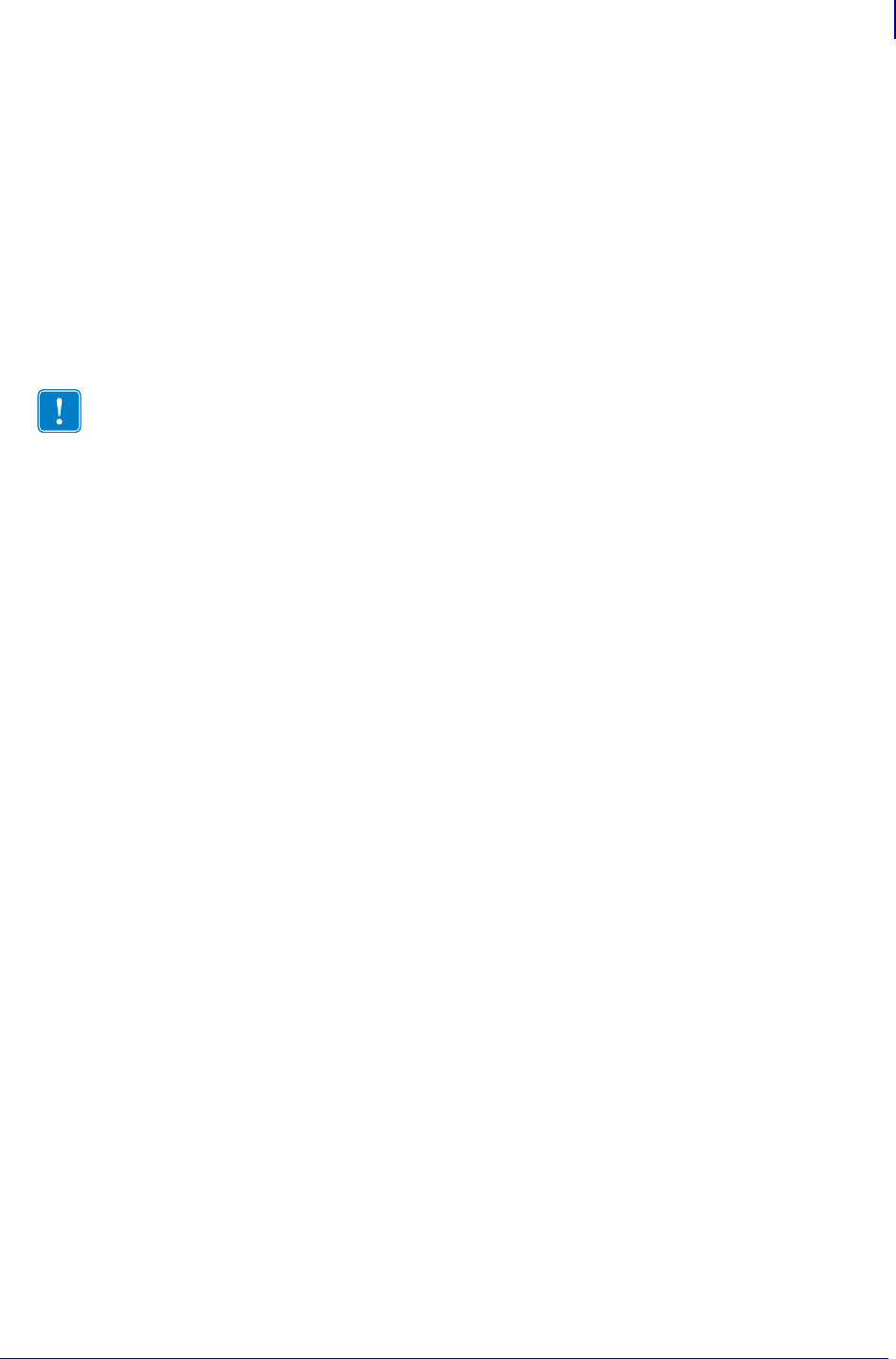
51
EPL Commands
AUTOFR
12/16/13 EPL Programming Guide 14245L-003 Rev. A
Isolating Data from the Input Device
Place the printer in the diagnostic dump mode and send from your data input device.
• All characters the device sends will be printed on the label.
• If nothing prints, nothing is arriving; check pin-outs and serial settings.
Disabling AUTOFR
Send a XOFF data character (13 hex. or ASCII 19) or a NUL (00 hex. or ASCII 0) to the
printer. The form may now be deleted from the printer.
Removing AUTOFR
The programmer must send a Delete Form - FK command to the printer after disabling
AUTOFR.
FK"AUTOFR"↵
FK"AUTOFR"↵
Important • G-Series printers will only accept a NUL (00 hex. or ASCII 0) character.


















