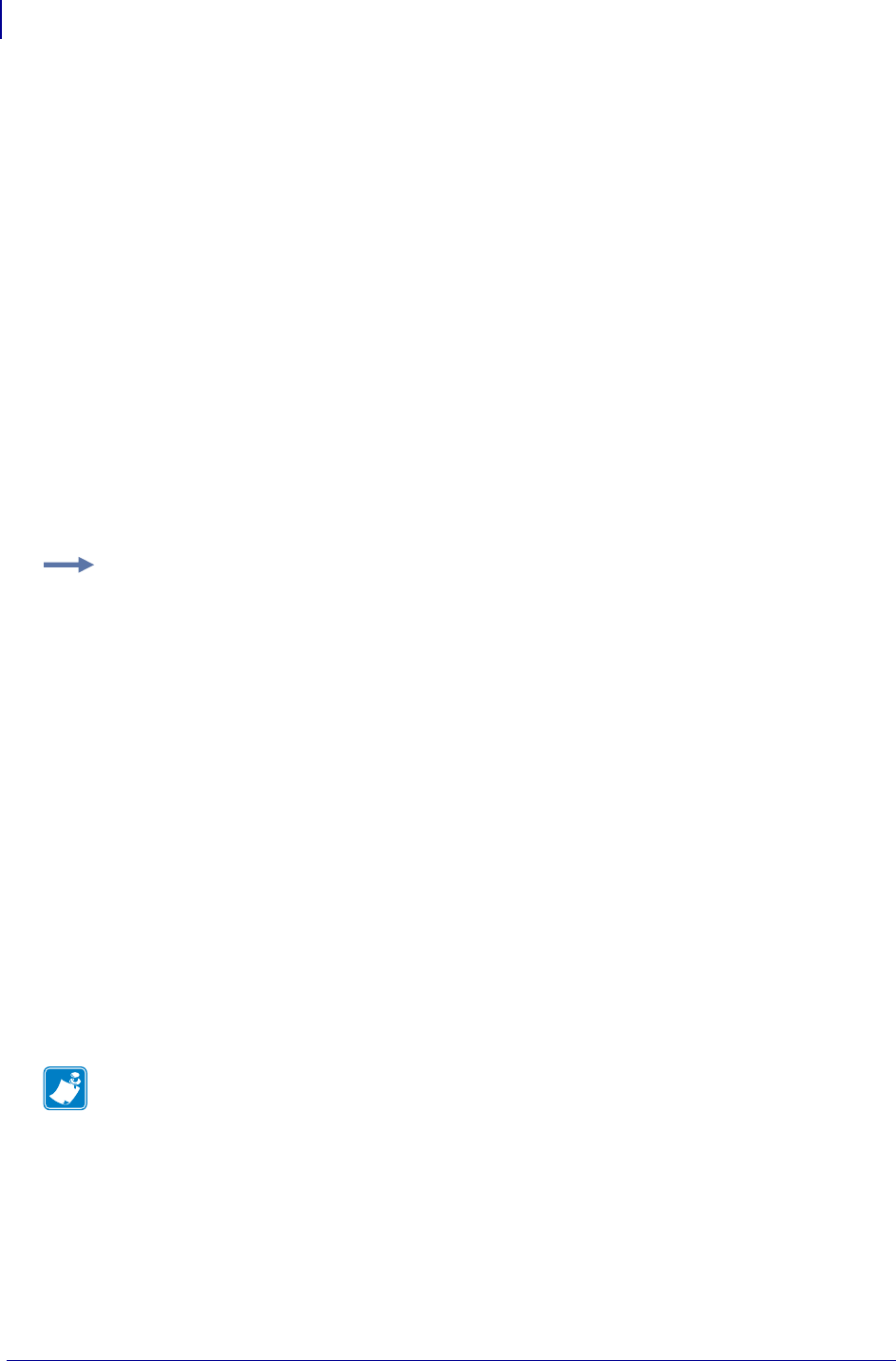
EPL Commands
AUTOFR
50
14245L-003 Rev. A EPL Programming Guide 12/16/13
AUTOFR
Automatic Form Printing
Description This special form process allows you to detach the printer from the computer
and print in a standalone mode. The EPL2 printer reserves the form name AUTOFR to allow
the printer to automatically start a form when the printer is initialized power-up. This feature
can be used in many ways, including the following:
• Feed a single label in peel mode and print multiple labels set to the number of labels on the
roll.
• Have a form with a variable and enter the variable with a scanner, terminal, weight scale,
circuit analyzer or any other device capable of sending ASCII character data.
Mobile printers, such as the TR 220, ignore this command.
Syntax FS"AUTOFR"
Parameters There are no parameters for this command.
Example • Download a form to the printer with the name AUTOFR.
↵ : Line Feed to initialize the
printer
FK"AUTOFR"
↵ : Form Kill (delete any existing
AUTOFR)
FS"AUTOFR"
↵ : Form Save (save file from here
to FE at the bottom)
V00,8,L,""
↵ : Variable field definition
Q254,20
↵ : Label height followed by gap
width
S2
↵ : Speed (2ips)
D7
↵ : Density setting
ZB
↵ : Print direction (ZT flips it
180 degrees)
A340,20,0,4,1,2,N,"QUANTITY"
↵: Fixed text line
B265,75,0,3,2,4,101,B,V00
↵ : Bar code definition
PA1
↵ : Print 1 label Automatically *
FE
↵ : Form End (Line Feed)
Note • AUTOFR treats any incoming data as a variable intended for printing. If you send the
printer a memory partition command, the label will print, and if you send a delete command,
the label will also print. So, while you are testing AUTOFR it is best to use another name for
the form. Once you are satisfied with the form, rename it AUTOFR before you download it.
There is no need to specify a file extension.


















