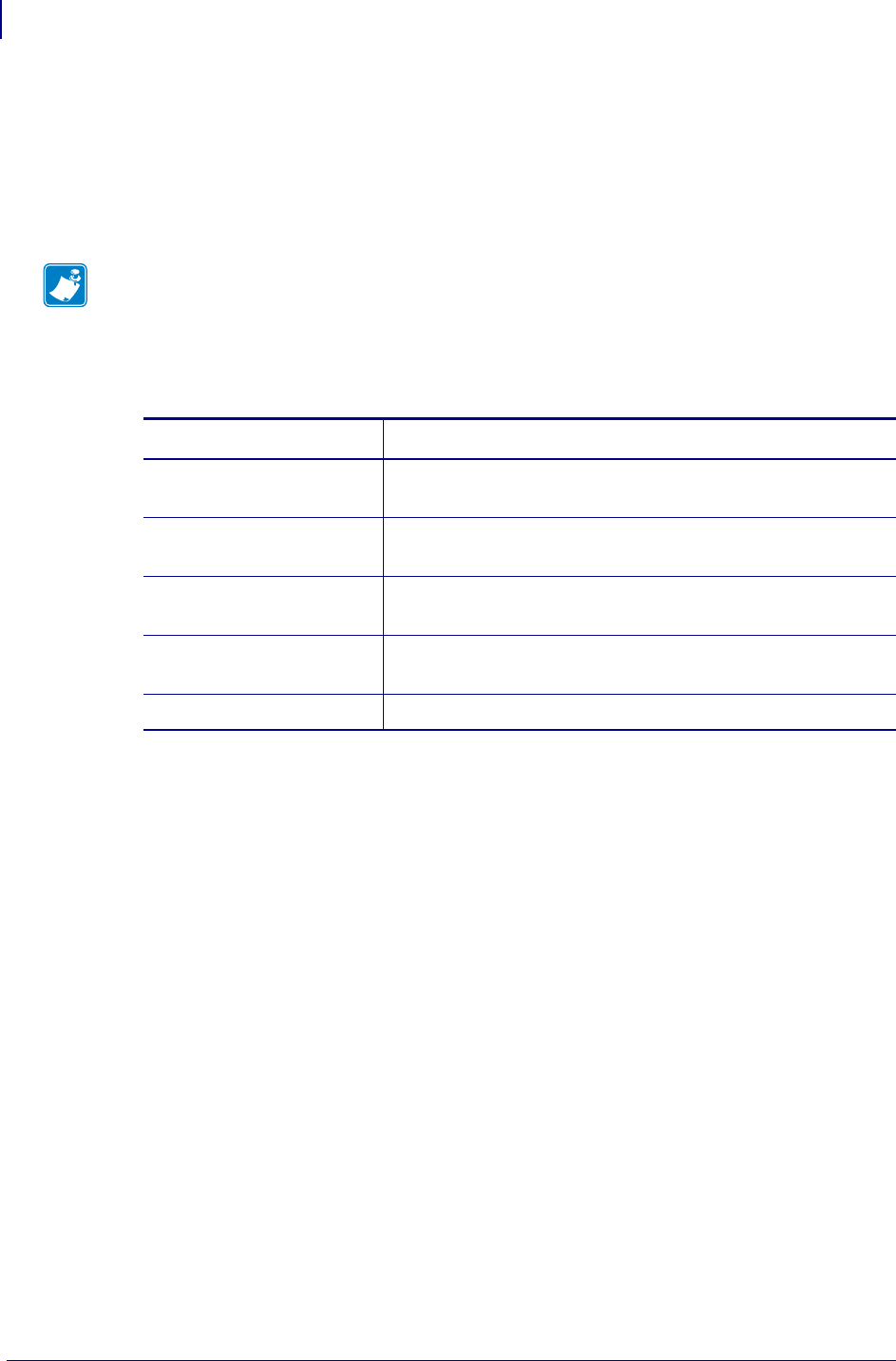
EPL Commands
oW
130
14245L-003 Rev. A EPL Programming Guide 12/16/13
oW
Customize Bar Code Parameters
Description This command allows the advanced programmer to modify specific bar code
parameters to exceed the specified bar code’s design tolerances, i.e. reduce the bar code size.
Syntax oWp
1
,p
2
,p
3
,p
4
,p
5
Parameters This table identifies the parameters for this format:
The oW command is a global printer command.
• They can not be issued inside of a form.
• They must be issued prior to issuing a bar code command (and printing).
• Use only one bar code format. Using more than one bar code may cause unpredictable
results or operation.
• Issue all 5 command parameters (p1-5 ). Use the default parameter values as place
holders.
• Bar code printed with this command should be printed in the picket fence orientation (0°
& 180° rotations) to maximize scanning.
Reset the printer with a ^@ or o commands with flash firmware printers or cycle printer power
to clear theoWcommand and return the printer to normal operation. See page C-90 for
important details on the effects of using the o command.
Note • Using the oW command may cause bar codes to become unreadable by some or all
bar code scanners.
Parameters Details
p
1
= Initial width narrow
white bar
Default Value: 2
p
2
= Initial width narrow
black bar
Default Value: 2
p
3
= Initial width wide
white bar
Default Value: 4
p
4
= Initial width wide
black bar
Default Value: 4
p
5
= Initial bar code gap Default Value: 3


















