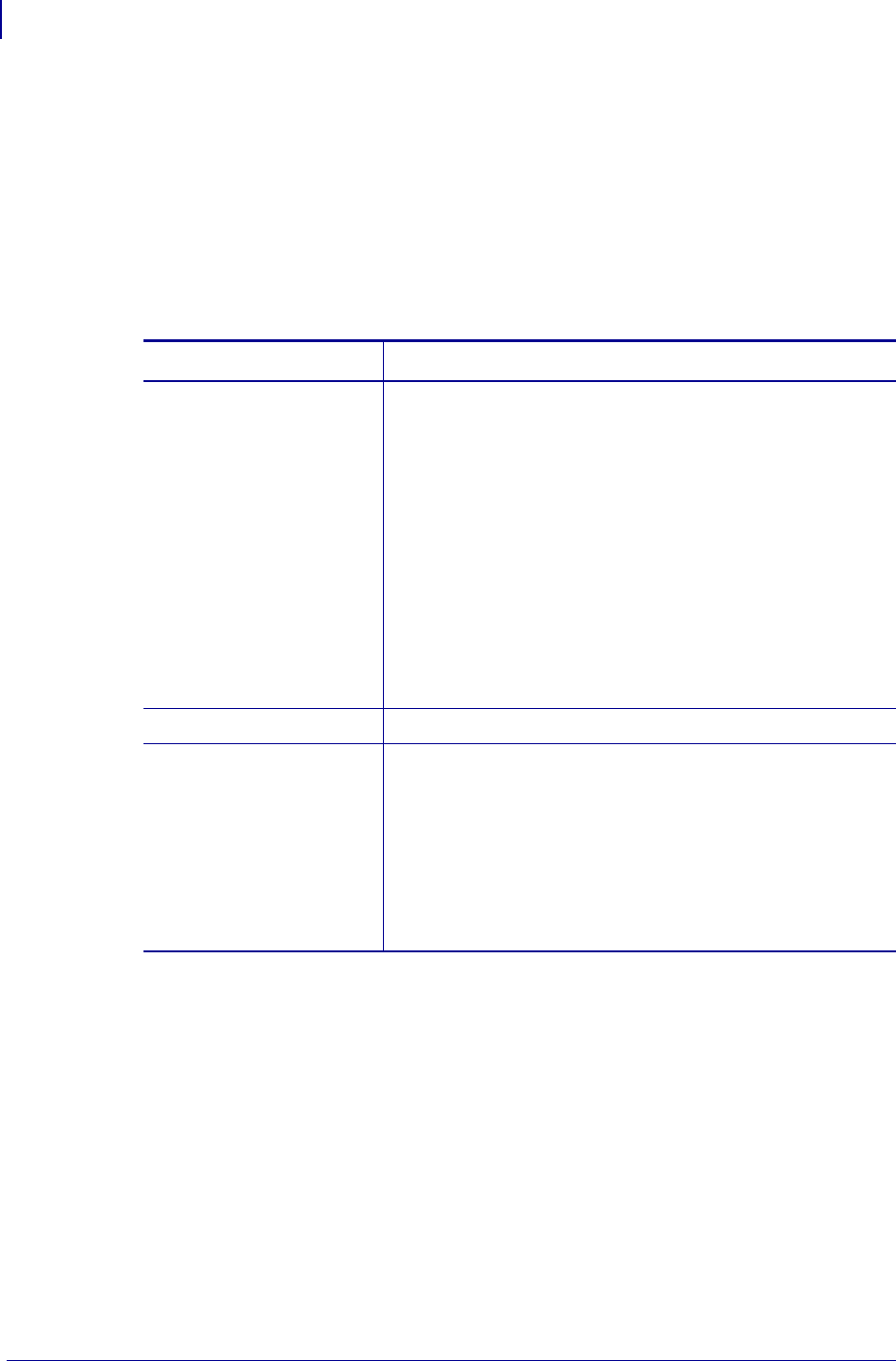
EPL Commands
GM
108
14245L-003 Rev. A EPL Programming Guide 12/16/13
GM
Store Graphics
Description Use this command to store PCX graphics files in memory.
Syntax GM”NAME”p
1 <carriage return>
“DATA”
Parameters This table identifies the parameters for this format:
Parameters Details
“NAME” = Graphic name
This is the grahpic name that will be used when retrieving the
stored graphic.
• The name may be up to 8 characters long.
• Graphic names stored by the printer are case sensitive and
will be stored exactly as entered with the GM command
line; i.e. “LOGO1”, “logo1” and “LoGo1” are three
different graphics when stored into the printer or when
retrieved by the user.
• Deleting a single graphic requires that the
GK”FORMNAME” command string be issued twice for
each form deleted. Some label generation programs re-
issue graphics (graphic delete and store) every time a label
is printed which will reduce flash memory life.
p
1
= File size in bytes
Use the DOS DIR command to determine the exact file size.
“DATA” =Graphic data
Graphic data in 1-bit (black & white) PCX (binary data)
format file.
• A graphic will not store if sufficient memory is not
allocated to graphic memory. See the M command for
details on adjusting and configuring memory to store
graphics (forms and soft fonts).
• Verify the proper storage of the graphic with the GI
command.


















