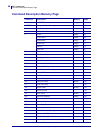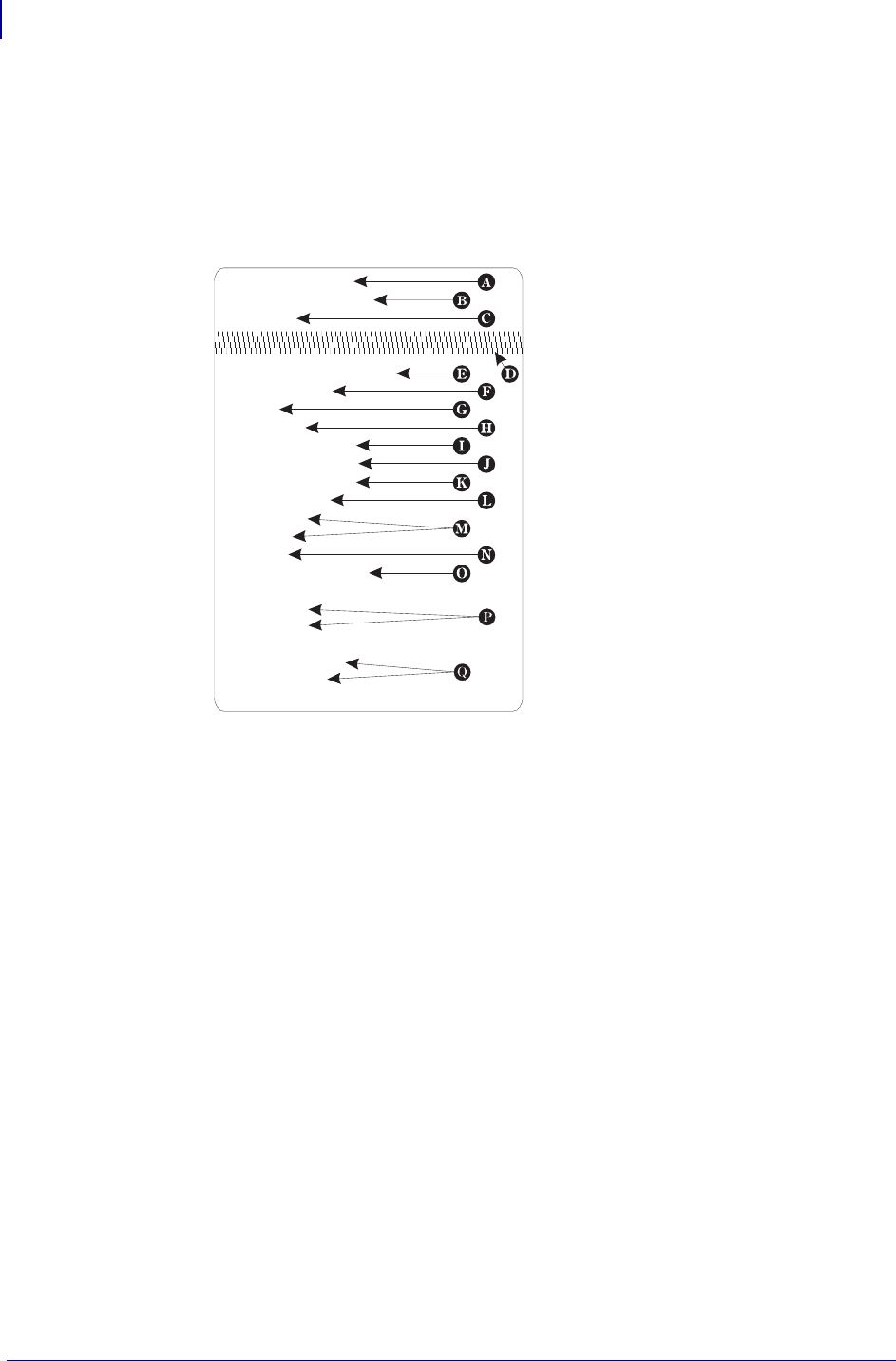
Printer Configuration
Explanation of the Status Printout
36
14245L-003 EPL Programming Guide 12/16/13
Explanation of the Status Printout
Depending on your printer model, your configuration label will look similar to one of those
shown below. See Figure 10 on page 325 for additional information.
Figure 4 • Configuration Label Print Samples
A
B
C.
D.
E
F
G
H
I
N
O
P
Q
. Printer I.D. code number and firmware version.
. Serial port configuration.
Programming Mode
Print head resolution
Print head test pattern.
. Amount of memory available for the Image buffer.
.
Form storage.
.
Graphics storage.
.
. Total free memory available for Forms, Fonts,
or Graphics
Currently selected Character Set ( ) and Image
Buffer mode setting ( ).
= Double Buffering Enabled
= Double Buffering Disabled
Currently selected Print Speed ( ),
Heat Density ( ), Reference Point ( ),
Print Orientation ( ) and Error Status ( ).
.
. Head Up (Open) Sensor settings
.
.
I
r
rY
rN
S
DR
ZU
Currently selected Form Width ( )
and Length ( ).
Current Hardware and Software Option status.
q
Q
Amount of memory used and memory available
for
Amount of memory used and memory available
for
Amount of memory used and memory available
for Soft fonts.
.
.
.
.
Current AutoSense Through (Web/Gap) Sensor
values. The three numbers represent;
1. Backing Transparent point
2. Set point
3. Label Transparent point.
Current Date and Time set in Real Time Clock.
Thess values will only be displayed if your printer
is equipped with the Real Time Clock feature.
Current Dump Mode Status.
J
K
L
M
UKQ1935 V4.59
Serial port:96,N,8,1
Page Mode
Image buffer size:0245K
Fmem:0 (bytes)
Gmem:0
Emem:29600
Available: 100959
I8,0,001 rY JF WY
S4 D00 R0,0 ZT UN
q832 Q1022,029
Option:d,Ff
oEw,x,y,z
16 23 31
Cover: T=143, C=166
Date: 10-05-94
Time:01:00:00
Now in DUMP MODE
Press Feed to exit
Dump Mode Print Sample