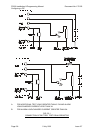Document No: LT0122 F3200 Installation & Programming Manual
Configuring a FIP
Issue 2.7 5 July 2001 Page 5-11
5.4 LINKS ON PCB MODULES
5.4.1 CONTROLLER/DISPLAY
Apart from E2INIT (SW1) and DATABASE WRITE PROTECT/ENABLE (Lk7) all links on the
Controller Display are factory set. (These configure the pcb for memory chips used, other
functions, and type e.g. as a FIP Controller or an RZDU Controller).
SW1 and Lk7 are described in Section 6.3.1.
5.4.2 MAF/PSU
Of the 4 links on the MAF/PSU, 3 are for field adjustment as follows:
Lk2-Lk4 Bells/ANC 3 - Fitted in factory to provide switched 24V output.
(Bells+, Bells-).
- Snip all 3 for clean changeover contacts (NO,
COM, NC).
Note that Lk2-Lk4 must remain fitted if Bells supervision is required (No links are required for
Ancillary Relay 1, 2 supervision).
One is for factory configuration as follows:
Lk1 Master/RZDU - Fitted for Master.
- Snipped for RZDU (3-wire isolated connection
to FIP).
5.4.3 8 RELAY MODULE
The 8 three position links (Lk1-Lk8) select load supervision for each relay.
U <-> unsupervised (voltage free)
S <-> supervised
The default setting (factory set) is unsupervised. Note that in addition to shifting the
minijump for supervision, supervision must be enabled during programming.
5.4.4 16 ZONE LED DISPLAY
The last Display Bd in the chain (i.e. in furthest left position as viewed from the front)
requires the minijump provided to be fitted to Lk1.