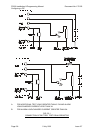F3200 Installation & Programming Manual Document No: LT0122
Configuring a FIP
Page 5-10 5 July 2001 Issue 2.7
POWERING AN F3200 FROM AN EXTERNAL DC SUPPLY (CONTINUED)
Without a mains connection, F3200 will indicate “Mains Fail” in a system fault recall but this
is not actually a fault and can be ignored.
WIRING
Disconnect the secondary wires of the transformer from the AC IN tabs on the MAF/PSU.
Cable tie them safely out of the way (if the mains is not connected they will not be live).
Connect the DC supply –ve to the BATTERY – terminal, and the +ve to the BATTERY +
and, if the mains power on LED is to be lit, to the J3/1 AC IN tab on the MAF/PSU. This
requires a 2mm crimp receptacle (or alternatively may be soldered and preferably covered
with sleeving).
If the maximum alarm load can be greater than 3.5Adc, but less than 7A, fit a second PTC
(Vigilant part RR0917) to the R43 position on the MAF/PSU (adjacent to the existing PTC,
R42). If the alarm load can be greater than 7A then short out the PTCs (connect TP16 to
TP11) and fuse the external supply with a sufficient rating to meet the maximum alarm load,
but not so high as to not blow on a short circuit or wiring fault.
The +VNBF output (J7A) must not be used.
CURRENT CALCULATIONS
Add an extra 80mA to the stated F3200 quiescent and alarm currents if the connection to the
J3/1 AC IN terminal is made (the connection to J3/1 is optional).
PROGRAMMING
If battery low monitoring is enabled, a Battery Low Fault will occur if the supply voltage falls
below a specified threshold.
If the version of software installed supports them (not all do), then the following parameters
should be set as shown. All values are disabled by default.
Mains fail is fault after 8 hours - disable
Charger high/low fault - disable
Battery connection monitoring - disable
Hourly battery test - disable
Daily 40 min battery test - disable
Battery low monitoring - enable/disable as desired