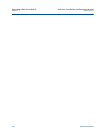Reference, Installation, and Operations Manual Troubleshooting comm., mech., and elec.
3-9000-743 Rev S June 2013
MARK III mechanical/electrical troubleshooting 315
D.2 MARK III mechanical/electrical troubleshooting
This section is meant to assist site maintenance and operations personnel trained in the
operation of the ultrasonic flow meter and knowledgeable in basic mechanical and electronic/
electrical troubleshooting techniques, using lap top computers as well as digital volt/ohm
meters. Great care should be taken not to “short out” a given electronic/electrical circuit when
Troubleshooting.
Table D-1 Mark III Mechanical/Electrical Troubleshooting
Problem Solution(s)
no power to the unit
• Check for correct voltage (AC or DC) to the input of the Field Connection Board.
(
see Appendix I, System Wiring Diagram).
• Check the main power source for blown fuse or tripped circuit breaker. Reference
your “as built” installation drawings for your location.
• Check the fuses on the Field Connection Board. Reference fuse F1 and F2 locations.
cannot communicate with Daniel
MeterLink program
• Ensure that the meter is properly powered.
• Ensure that the computer cable is properly connected to the field connection board
(
see Appendix I) for the connector and check your interface pins (RS-485 or RS-
232).
• Verify that the communication parameters of the Daniel MeterLink program are set
according to jumpers on the meter CPU board.
See Section 5.3 of this manual for
instructions on configuring communications.
• Check switch S-1 on the field connection board and ensure that it is in the correct
position
(RS-485 or RS-232 communication). Note that S1 is located at the top left side of
the board.
one or more of the chords is not
indicating a reading (reporting
zeros)
• Check for loose connections at the cable connectors. (see Appendix I).
• Check the resistance of the transducers (should be approximately 1-2 Ω).
• Problem also may be caused by a bad Acquisition board or interconnect cable. See
Appendix I
drawing for more information
• Check system status in the Daniel MeterLink program for any flagged errors. See
Section 6.1.5
for system status information.
• Check the CPU board.
wave form contains an excessive
amount of noise
Increase the
StackSize till noise level decreases (settings can be 1 (none), 2, 4, 8, or
16).
See Section C.4.5 for instructions on changing register values. If increasing the
StackSize is not successful, try turning on the filter or consult with Daniel Customer
Service if you are unsure of how stacking a signal can effect the meter's operation. Refer
to Technical Support under the Help menu of Daniel MeterLink for contact information.
connected communication line to
the flow computer but no signal is
received
• Check for loose connections at the flow meter and the flow computer (see
Appendix I
).
• Check the switch settings on the CPU board, Field Connection board and the Option
board. Make sure the switches are in the correct position (
see Table 3-27 through
Table 3-38 for RS-485 or RS-232 communication).