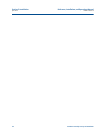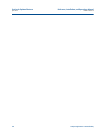94 Obtaining optional keys
Section 4: Optional features Reference, Installation, and Operations Manual
June 2013 3-9000-743 Rev S
4.1.2 Obtaining optional keys
If you do not have a valid key to enter to enable a feature, you must have the CPU board serial
number available, which displays in the
Meter Menu|Key Manager dialog and the Meter
Menu|Meter Information
dialog, when you contact Daniel to obtain the key. The keys can be
given verbally over the phone or they can be e-mailed in a Key file for easy entry.
• E-mail: tech.service@emersonprocess.com
• Web: http://www2.emersonprocess.com/en-US/brands/daniel/SUPPORT-SERVICES/
Pages/Support-Services.aspx (select the “Contact Us” link)
• Also see, Daniel MeterLink
Help|Technical Support
4.1.3 Optional Ethernet key
The optional Ethernet access feature allows the meter to communicate with the Daniel
MeterLink software via the meter’s Ethernet port. This feature is enabled/disabled via the
Eth1Key data point.
4.1.4 Optional data log access key
The optional data log access feature allows the reading of the meter’s hourly, daily, audit, alarm,
and system log data using Daniel MeterLink. This feature is enabled/disabled via the
LogAccessKey data point.
4.1.5 Optional GC interface key
The optional GC interface feature allows the meter to read gas property data (composition and
heating value) from a Daniel gas chromatograph. The meter can use the gas composition data
to (a) calculate AGA8 compressibilities for converting volumetric flow rate and volumes to
standard (base) condition, (b) calculate AGA8 density for calculating mass rate and mass totals,
and (c) to optionally calculate the AGA10 sound velocity (see below). The meter can use the GC-
reported gas heating value to calculate the energy rate and totalized energy values. This feature
is enabled/disabled via the GCKey data point.
For Ethernet communication, the optional Mark III Ethernet adapter cable (Daniel P/N
3-3400-079) is required.
The optional GC interface feature requires the use of the Option Board serial port (Port C).