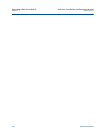314 Communications troubleshooting
Troubleshooting comm., mech., and elec. Reference, Installation, and Operations Manual
June 2013 3-9000-743 Rev S
If you get the following:
Ethernet adapter Local Area Connection 1:
IP Address: 0.0.0.0
then the PC has not yet received an IP address from the DHCP server and you should wait (up to 30 seconds)
to receive an IP address before attempting to connect to the Mark III meter. If after 30 seconds the PC has not
received an IP address from the Mark III meter DHCP server or the IP address shown above (from ipconfig) is
different from the range of 192.168.135.35 through 192.168.135.44, verify that the PC is configured to
receive its IP address automatically (via DHCP).
To ensure connection to the Mark III from the PC, at the DOS prompt type:
ping 192.168.135.100 <enter>
If the Mark III meter is reachable, then you will see a message like:
Pinging 192.168.135.100 with 32 bytes of data:
Reply from 192.168.135.100: bytes=32 time < 10ms TTL=64
etc.
If the Mark III is not reachable, then you will see something like:
Pinging 192.168.135.100 with 32 bytes of data:
Request Timed Out
etc.
Q3. How do I connect to multiple Mark III meters via Ethernet when they are on the same LAN?
A3. Before connecting multiple Mark III meters via Ethernet on a LAN, each meter must be configured with a
unique user-specified IP address (following the initial communication quick start instructions in Section 5.3).
Contact your IT department for valid IP addresses for your LAN and Gateway address if required. Once a
meter's IP address is configured, the meter may be connected to the intranet LAN and accessed using that IP
address.
Mark III meters connected to an intranet LAN should not have their DHCP servers enabled.
Q4. How do I connect to multiple Mark III meters via Ethernet when they are on the same hub but not connected
to an intranet LAN?
A4. The PC may receive its IP address from an external DHCP server; in this case, one and only one Mark III meter
must have its DHCP server enabled. This DHCP server will serve up to 10 IP addresses to PCs attempting to
talk to all meters on the hub.
Before connecting multiple Mark III meters via Ethernet on a hub, each meter must be configured with a
unique user-specified IP address (following the initial communication quick start instructions in Section 5.3).
Assign each meter on the hub a unique IP address within the range 192.168.135.150 through
192.168.135.254. The Gateway address for each meter may be left unconfigured as 0.0.0.0. Once a meter's
IP address is configured, the meter may be connected to the hub and accessed using that IP address.