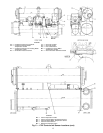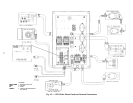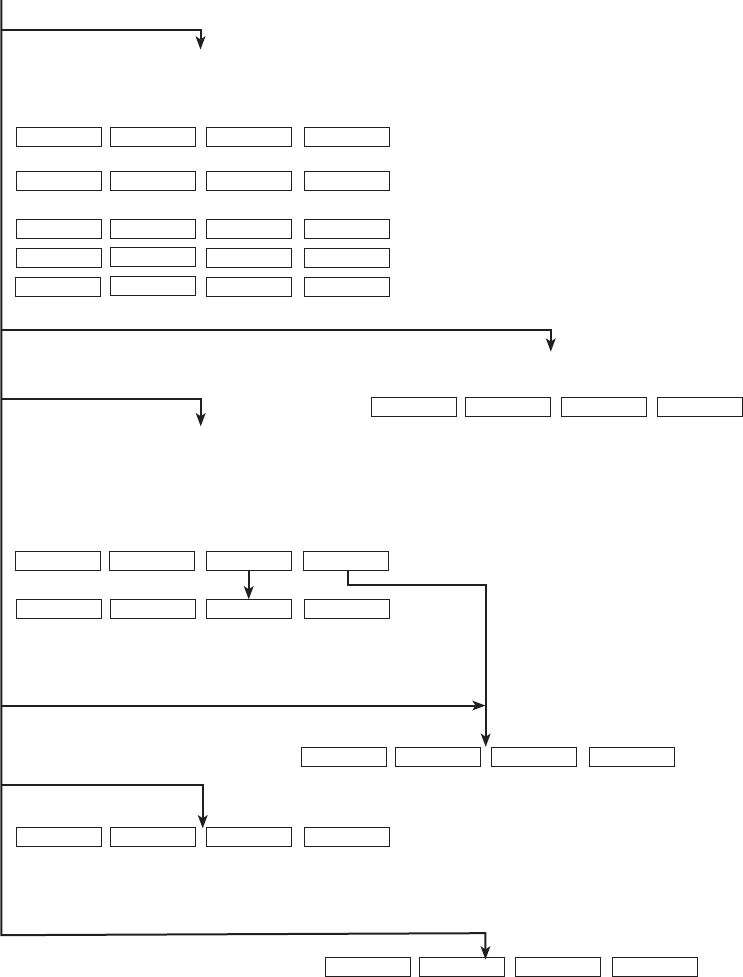
NEXT
PREVIOUS
SELECT
EXIT
SERVICE MENU CONTINUED
FROM PREVIOUS PAGE
EQUIPMENT SERVICE (See Table 2, Examples 8, 9, and 10)
Service Tables: (See Note)
• SERVICE1
• SERVICE2
• SERVICE3
Select a Service Table
Select a Service Table Parameter
NEXT
PREVIOUS
SELECT
EXIT
Modify a Service Table Parameter
ENTER
NO
YES
QUIT
(ANALOG VALUES)
(DISCRETE VALUES)
(DISCRETE VALUES)
TIME AND DATE
Display Time and Date Table:
• To Modify — Time — Day of Week
— Date — Holiday Today
ATTACH TO NETWORK DEVICE
ENTER
DECREASE
INCREASE
EXIT
EXIT
INCREASE
DECREASE
ENTER
LID Configuration Table
• To Modify — LID CCN Address
— English or S.I. Metric Units
— Password
• To View — LID Software Version
(last 2 digits of part number
indicate software version)
ENTER
ENABLE
DISABLE
QUIT
DECREASE
INCREASE
ENTER
QUIT
Select a Device
ATTACH
NEXT
PREVIOUS
SELECT
Modify Device Address
EXIT
INCREASE
DECREASE
ENTER
• Use to attach LID to another CCN network or device
• Attach to "LOCAL" to enter this machine
• To upload new tables
Default Screen
MENU
RESET
CCN
LOCAL
LOG OUT OF DEVICE
EXIT
INCREASE
DECREASE
ENTER
CONTROLLER IDENTIFICATION
PSIO Controller
Identification Table
• To modify — PSIO CCN Address • To View — PSIO Software Version
(last 2 digits on part number indicate software version)
LID CONFIGURATION
List Network Devices
• Local
• Device 1
• Device 2
• Device 3
• Device 4
• Device 5
• Device 6
• Device 7
• Device 8
• Device 9
LEGEND
CCN — Carrier Comfort Network
HGBP — Hot Gas Bypass
LID — Local Interface Device
NOTE: SERVICE TABLES:
SERVICE1: — Capacity Override
— Type of Chilled Medium
— Alert Temperature
— Flow Verification
— Deadband
— Recycle Restart Time
— Surge/HGBP Operation
— Motor Voltage, RLA, and Frequency
— Starter Type
— Condenser Freeze Safety
— Soft Stop Configuration
— Start to Stop Timer
— Gear Oil Pump Configuration
SERVICE2: — 8-input Modules
— 20 mA Power Source
SERVICE3: — Proportional Inc each Band
— Proportional Dec each Band
— Proportional ECW Gain
— Maximum Guide Vane Opening
Fig. 16 — 17EX Service Menu Structure (cont)
21