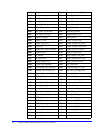KMQxx001E–KOCJ0046 273
KMQMQ113E COLLECTION TERMINATED FOR QMGR=sbid, REASON=reason
Explanation: Data collection has been terminated for a queue manager with
subsystem ID sbid where reason is the textual reason causing termination.
System Action: Data collection for this queue manager is terminated.
Collection does not resume by CCC for MQSeries until the queue manager
restarts or collection is retarted via a CCC for MQSeries operator command.
User Response: Check the REASON value in the message. REASON values
indicate that the collection initialization has failed due to an internal condition.
Contact Candle Customer Support for more information about these REASON
values.
KMQMQ114I MONITOR ENDED FOR MQ MANAGER mgr EVENT QUEUE queue
Explanation: CCC for MQSeries has stopped monitoring the named event
queue associated with the named queue manager.
System Action: None.
User Response: None. This is an informational message only.
KMQMQ115E NO MORE HANDLES AVAILABLE FOR OPEN QUEUE FOR QMGR=sbid
Explanation: The MAXHANDLES value (maximum number of handles that
can be held by a single task) for the specified queue manager with subsystem ID
sbid has been exceeded by the CCC for MQSeries data collection component.
System Action: Data collection for queues in the indicated queue manager
cannot be completed by CCC for MQSeries. Data for some queues will not be
available for display. CCC for MQSeries requires that you monitor the
MAXHANDLES value for the number of queues you have defined to each queue
manager plus a fixed overhead of three queues.
User Response: Issue an ALTER QMGR MAXHANDS(nnnn) command to the
queue manager, where nnnn is greater than or equal to the number of queues
defined to that queue manager plus three. This enables CCC for MQSeries to
collect data for all queues defined to the queue manager.
KMQMQ116E module TIMEOUT WAITING FOR RESPONSE FROM QMGR=mgr
Explanation: CCC for MQSeries issued a DISPLAY command to the specified
queue manager, but timed out before receiving a response.
System Action: Data collection for the resource cannot be performed. The
KMQMQ117E message, which contains the text of the DISPLAY command, is
written to TLVLOG.
User Response: Investigate the queue manager, and determine why it did not
respond to the operator command. If the problem persists, call Candle Customer
Support.
KMQMQ117E COMMAND command ISSUED
Explanation: This message contains the text of the DISPLAY command that
timed out. The KMQMQ116E message precedes this message.
System Action: Data collection for the resource cannot be performed.
User Response: Investigate the queue manager, and determine why it did not
respond to the operator command. If the problem persists, call Candle Customer
Support.