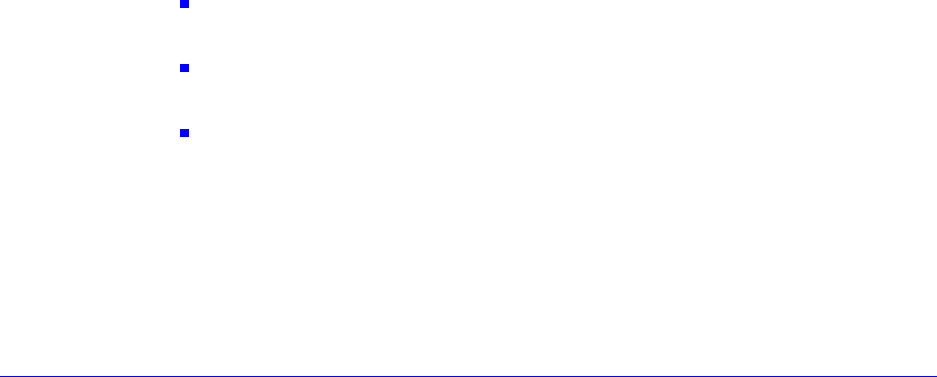
254 Candle Products Messages Manual (KLVHS–KONCT)
KMQMI111I TERMINATE COMMAND PROCESSED. WAITING FOR SERVER
INITIATION MESSAGE.
Explanation: The CCC for MQSeries Remote Monitoring Agent has received an
indication from the Candle Management Server that monitoring of the remote
queue manager should be stopped.
System Action: Monitoring stops.
User Response: If you want to resume monitoring of the queue manager at a
later time, you must take the appropriate action at the Candle Management
Server.
KMQMI112E UNABLE TO ALLOCATE REMOTE QUEUE
Explanation: An error occurred while allocating the remote queue named in the
preceding KMQMI002E message. This can occur when more than one Remote
Monitoring Agent is started.
System Action: Processing terminates.
User Response: Look up the completion and reason codes of the previous
KMQMI002E message in the MQSeries Application Programming Reference.
KMQMI113E UNABLE TO CONNECT TO QUEUE MANAGER qmgr
Explanation: An error occurred while connecting to the named queue manager.
This can occur when there is an authorization problem or when the queue
manager is not started.
System Action: Processing terminates.
User Response: Look up the completion and reason codes of the previous
KMQMI001E message in the MQSeries Application Programming Reference.
KMQMI114I event-type SIGNAL RECEIVED - IGNORED
Explanation: A signal event of type event-type has occurred.
System Action: None.
User Response: None. This is a confirmation.
KMQMI115E START TIME FOR QMGR qmgr IS NOT AVAILABLE, BECAUSE REASON.
RC=rc
Explanation: The Remote Monitoring Agent could not determine the start date
and time of the named Queue Manager. This occurred for one of the following
reasons:
Unable to create temporary file name: A temporary file for receiving the
output from the ps -ef command could not be allocated.
Unable to open file for output: The temporary file used to receive output from
ps -ef could not be opened.
The QMgr is not started: The MQ Manager has not been started.
System Action: Processing continues without Start date and time information.
User Response: Contact Candle Customer Support.


















