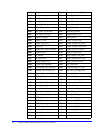KMQxx001E–KOCJ0046 263
KMQMI168W NO QUEUE MANAGER WAS PROVIDED WITH -N COMMAND. DEFAULT
MANAGER IS MONITORED
Explanation: This message is informational.
System Action: Processing continues.
User Response: None.
KMQMI169E ENVIRONMENT ERROR - UNABLE TO CREATE THREAD
Explanation: An attempt to start an independent path of execution within the
the monitoring agent that shares its address space code and global data failed.
System Action: The monitoring agent does not initialize successfully.
User Response: Terminate and restart the monitoring agent. If the problem
persists, note your system configuration and contact Candle Customer Support.
KMQMI170E PERSISTENT DATA STORE module FAILURE, nn
Explanation: A failure has occurred in the specified Persistent Data Store
module. nn is diagnostic information only.
System Action: The requested data is unavailable.
User Response: Note the text of the message and contact Candle Customer
Support.
KMQMI171I NODE node IS ON-LINE
Explanation: An MQSeries OMEGAMON Monitoring Agent has registered the
specified node as on-line. MQSeries OMEGAMON Monitoring Agents on MVS
can monitor multiple queue managers. This node corresponds to one of the
queue managers it is monitoring.
System Action: None.
User Response: None.
KMQMI172I NODE node IS OFF-LINE
Explanation: An MQSeries OMEGAMON Monitoring Agent has registered the
specified node as off-line. MQSeries OMEGAMON Monitoring Agents on MVS
can monitor multiple queue managers. This node corresponds to one of the
queue managers it is no longer monitoring.
System Action: None.
User Response: None.
KMQMI173E EVENTARRIVED FROM module FAILED WITH STATUS rc
Explanation: An MQSeries OMEGAMON Monitoring Agent attempted to signal
that an MQSeries event has occurred from module module, but received an error
with a status code of rc.
System Action: The Candle Management Workstation will not issue an alert if
the MQSeries event matched any situations being monitored for the
MQSeries_Events attribute group.
User Response: If this continues to occur, record the status and contact Candle
Customer Support.