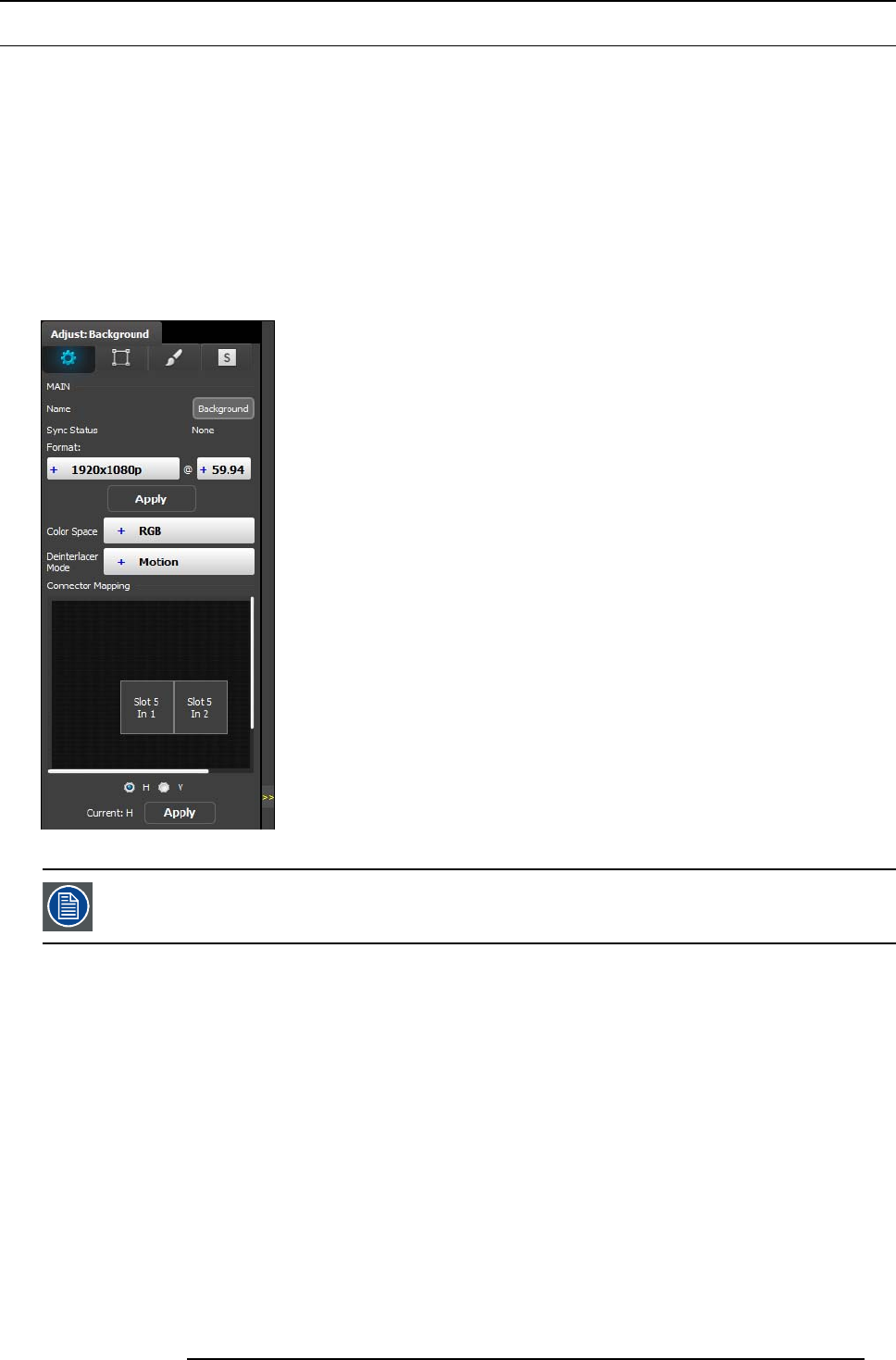
6. GUI orientation
6.14 Configuration Menu > Adjustment > Background Configuration
General
Assigning input connectors to backgrounds is very similar to creating Inputs as it was discussed in the previous section. Therefore,
the menus are also very sim ilar and for the sake of s implicity the sam e menus are not going to be presented in this section.
One of the differences between Inputs and backgrounds is in the number of connectors that can be assigned to each one. As it
was presented in the previous section, an input can be defined from 1, 2 or 4 connectors. A backg round channel, however, can be
defined by any number of connectors between 1 and 8. The same rules apply as in the Input de finition: The connectors need be on
the same or adjacent card and be of the same type with the exception of DVI and HDMI that can be defined in the same background.
Background Adjustment panel description
If the selected background is composed by mo re than one input c onnector, the adjustment menu will include a diagram of the con-
figuration. The diagram defaults to a horizontal configuration. If a vertical configuration is de
sired, the user clicks in the circle next
to the “V” and then the Apply button
Image 6-21
Please note that connector assignments for the backgrounds cannot c hange from wh at is shown in the dia-
gram. The system wiring needs to reflect the same order
R5905948 E2 12/12/2014 91


















