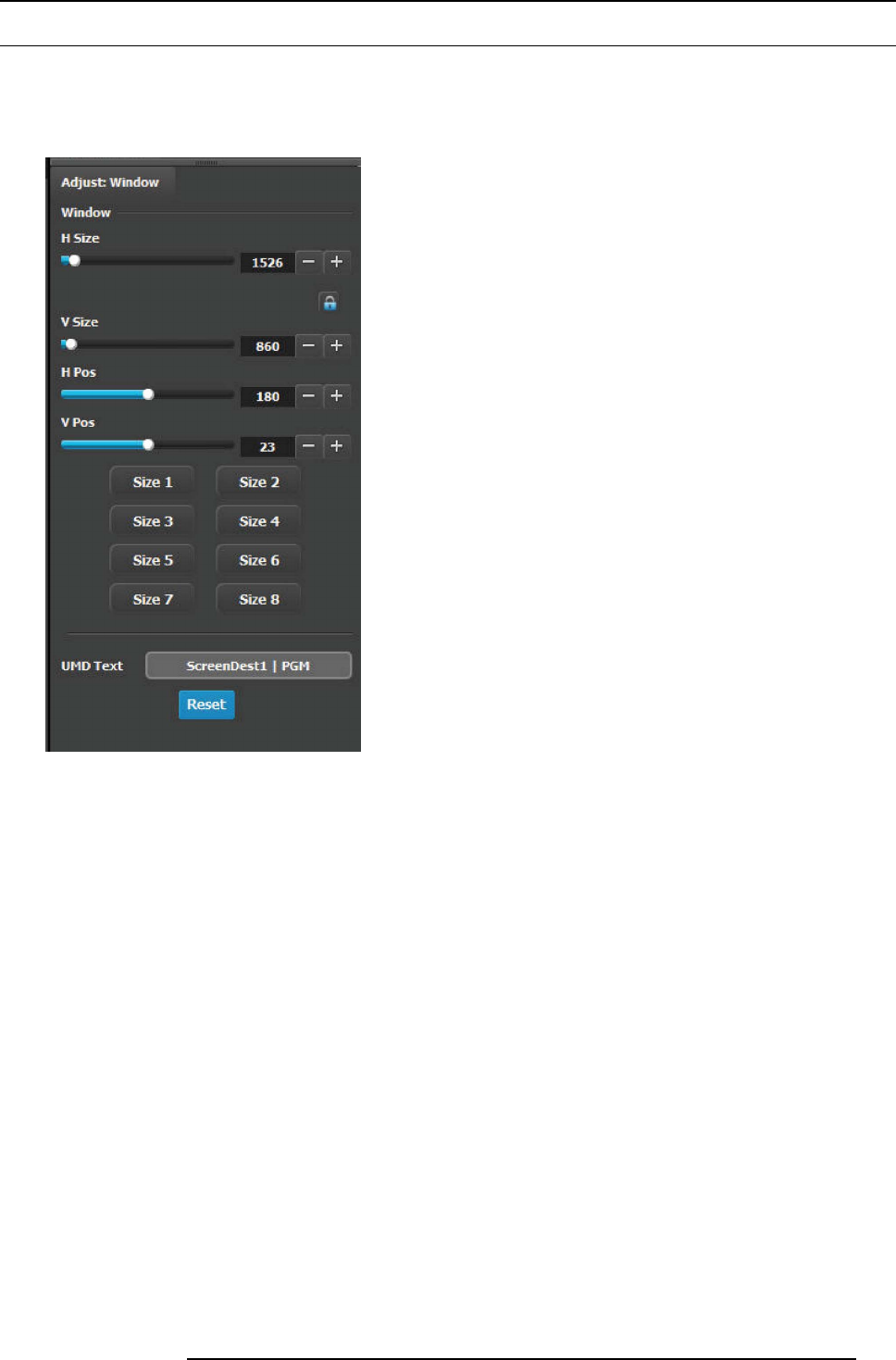
6. GUI orientation
6.34 Multiviewer Menu > Adjustment area > Window adjustment
General
In this section, the user can resize and position the selected window. A multiple window selection is available.
Description
The following functions are pr ovided:
• H Size(pixel): Adjusts the window’s h orizontal size in pixels.
• V Size(pixel): Adjusts the window’s vertical size in pixels.
• H Pos(pixel): Adjusts the window’s horizontal position in
pixels.
• V Pos(pixel): Adjusts the window’s ve rtical position in pixels.
• Automatic preset: The eight buttons at the bottom are
shortcuts to different s izes depending on how many of
these windows c an fit horizontally. Vertically the window is
adjusted to match the aspect ratio.
For example:
- Siz e 1: The window is adjusted to fit the full horizontal
space.
- Siz e 2: The window is adjusted to half the horizontal
space.
-...
- Siz e 8: The window is adjusted to an eighth of the
horizontal space.
• Reset button would reset the UMD text to the current name
of the Source.
R5905948 E2 12/12/2014
141


















