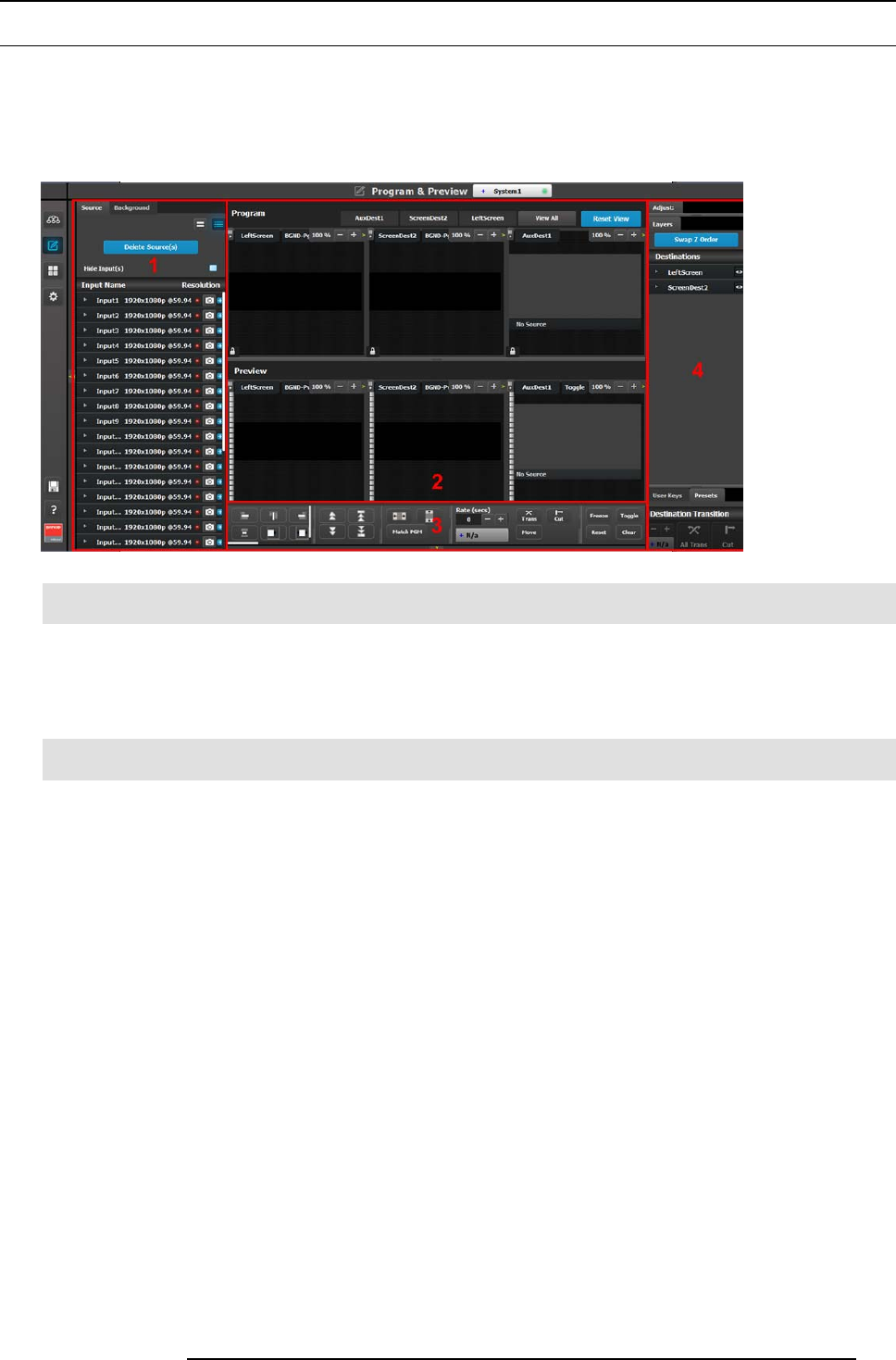
6. GUI orientation
6.17 Programming Menu
General
In the programming page is where the event is set up and everything comes together. Users ca n define sources from inputs; assign
layers and backgrounds into screens and create User keys and presets.
Description
Image 6-32
1 Sources area T his ar ea contains the available inputs and sources. Also
in this are a the still store (logo) im ages are shown.
2
Program/Preview Diagram area
For each des tination the Progr am and Preview screens
can be c reated individually by selecting the corresponding
tab. All Program and Previews screens can be viewed
simultaneously by selecting the “View All” button.
3
Layer modifier area
Alignment adjustmen ts a nd controls manage the
Preview/Program screens.
4 Adjustment area The menus in this area provide for layer and source
management, and the creation of User Keys and presets.
The following sections describe each part of the Programming page in detail:
• "Programming Menu > S ources area", page 106
• "Programming Menu > D iagram area", page 112
• "Programming Menu > Layer Modifier area", page 115
• "Programming Menu > A djustment area", page 119
R5905948 E2 12/12/2014
105


















