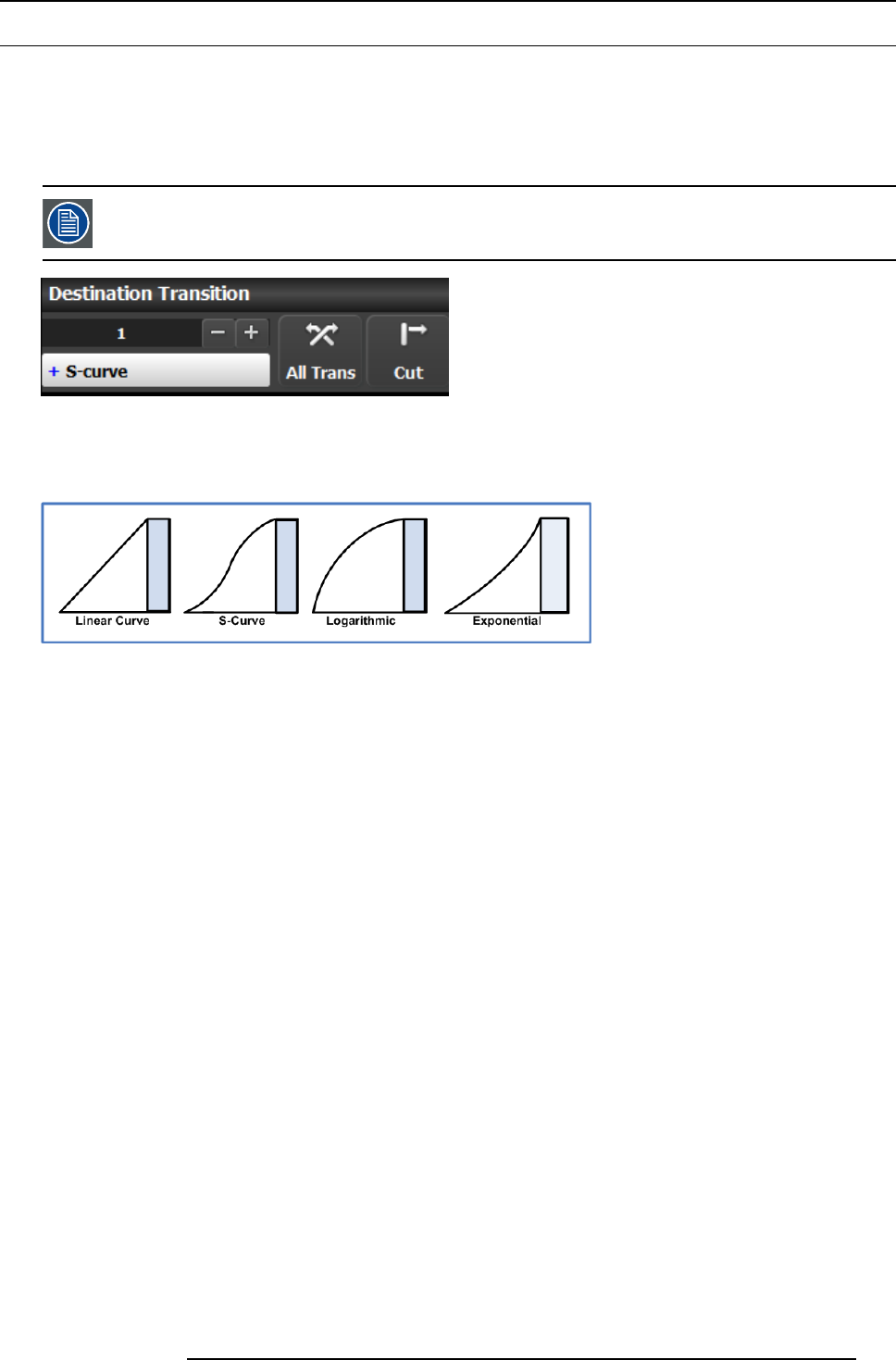
6. GUI orientation
6.27 Programming Menu > Adjustment area > Global Transition Rate/Trans/Cut
General
At the bottom of the adjustment panel, is the transition rate and type buttons. These actions are executed for the selected Destina-
tions.
Description
These controls are disabled if no Destination is selected
Image 6-59
All Trans button
This button transitions the Preview into Program according to the transition ra te. The transition Rate is transition rate in seconds.
Four transition types are available: Linear, S-Curve, Log arithmic and Expo nential
Image 6-60
CUT button
Pressing the CUT button imm ediately presents the P review to the Program.
R5905948 E2 12/12/2014
133


















