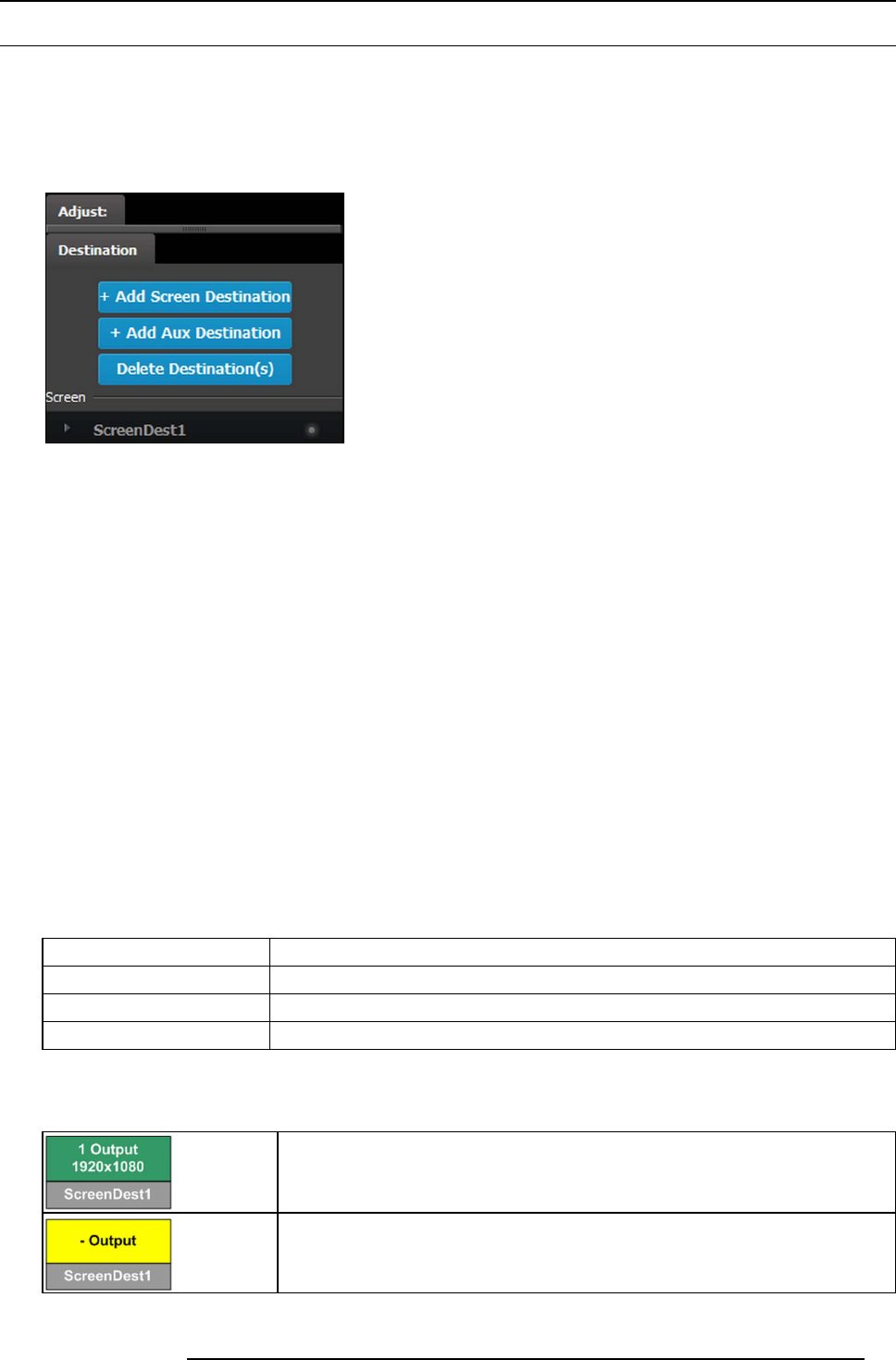
6. GUI orientation
6.16 Configuration Menu > Adjustment > Destination Configuration
General
Output configuration that are created in the previous m enus are assigned to destination in the Destination Panel.
Description
Destination configuration menu is ac cessed by clicking on the Destination tab.
This menu provides:
• A list of all the destinations (Screen, Aux) alread y created on the system
(e.g. ScreenDest1)
• A button to add screen destination.
• A button to add Aux destination.
• A bu tton to delete unused o r obsolete des tination(s).
The user c an assign outputs to output configurations manually, automatically or delete ou tputs from configurations.
Destination formats
Few words about destination formats:
• For Screen Destinations: All subsequent new output con figurations added to the Screen Destination will have its output format
updated to m atch the Screen Destination output format. If the first output config in the Screen Des tination is deleted and a new
output configuration is added, then the new output format bec omes as the destination output format again.
• For AUX Destination: An A UX destination always ass umes the format of the output configuration that is ass igned to it.
Rules
There s everal rules that apply when defining an Destination configuration:
1. Destinations accept only the same output connector types. SDI and HDMI connectors cannot be mixed in the same destination.
2. Destinations accept only output configurations with the sam e n umber of output connectors. For example if the 1st output con-
figuration add ed is an HDMI output c onfiguration with 2 connectors, an HDMI output configuration with 1 c onnector c annot be
added to the same destination.
3. Cannot add an output con figur ation to a destination if it i
s not capable of u sing the O utput format selected. For example: An
Output configuration has a total connector capacity of 2 it cannot be assigned to a 4K destination.
4. Cannot add different output configurations with different number of output connectors. For example if the 1st output configura-
tion added is a HDMI output configuration with 2 connectors, an H DMI output c onfiguration with 1 connector cannot be added
to the same destination.
More about AUX Destinations
Based on the layer mode, the user can create AUX Des tination on an output card. Layer mode is set in the System Modifier Panel.
Layer Mode HDMI & S DI Output Card Max. Num ber of O utputs
2K (Single link) 4
Dual Link 2
4K - UHD 1
Color codes
Screens and Aux are represented grap hically in the Diagram area.
Green: Output(s) have been assigned to the destination
Yellow: Output(s) have not been assigned to the destination.
R5905948 E2 12/12/2014 99


















