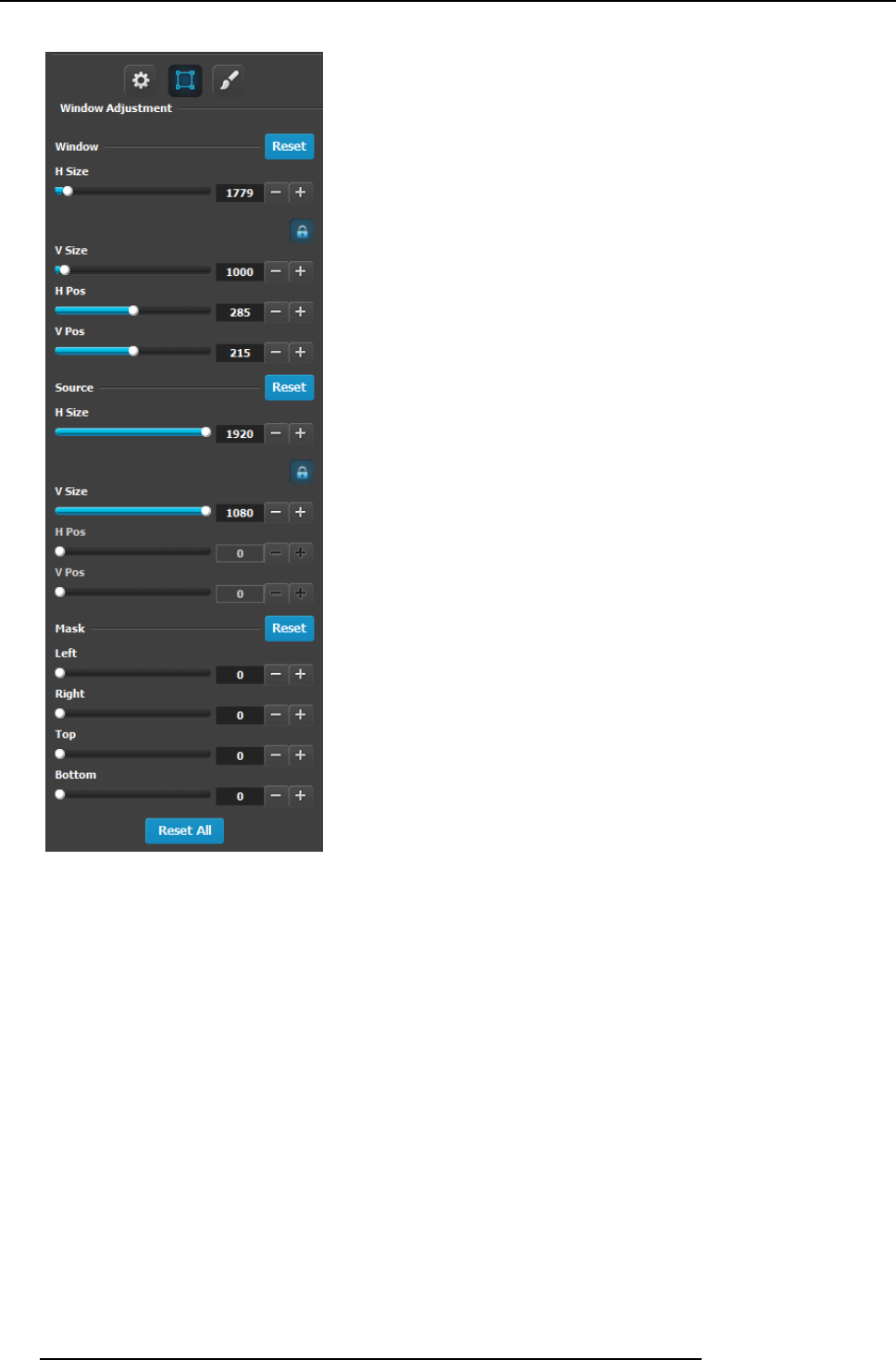
6. GUI orientation
Layer adjustment panel > Layer Window adjus tment
The following P IP Adjustment Menu functions are provided: (All
figures are in pixels)
• H Size — adjusts the PIP’s horizontal size.
• V Size — adjusts the PIP’s vertical size.
• H Position — indicates the P IP’s pos ition, relative to the
horizontal center of the screen (00), as measured from the
exact center of the PIP. Thus, the value -34 is 34 pixels to
the left of center.
• V Position — indicates the PIP’s position, relative to the
vertical center of the screen (00), as measured from the
exact center of the PIP. Thus, the value 70 is 7 0 pixels
above center.
• Mask: The Mask Panel enables you to mas k (crop) the top,
bottom, left, and right edges of the PIP or key.
• Reset All : Press to re turn all numbers to their default
values.
124
R5905948 E2 12/12/2014


















